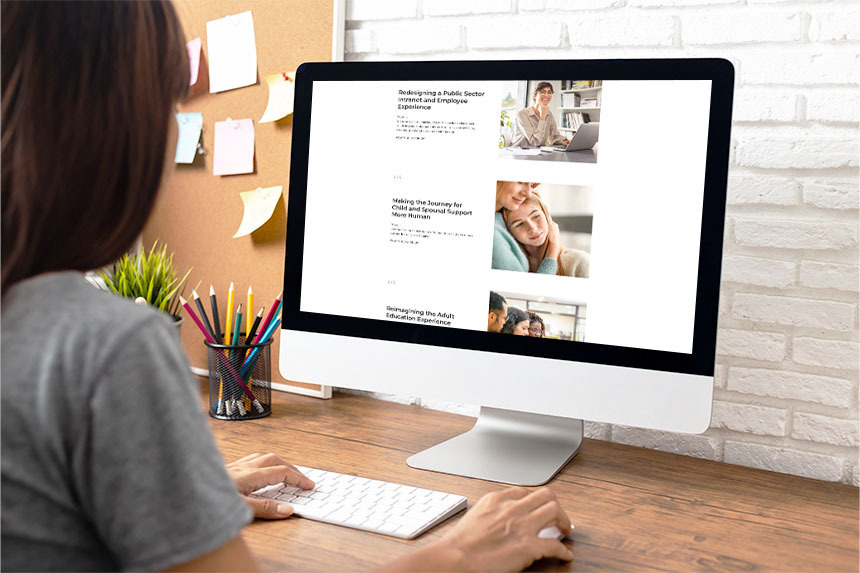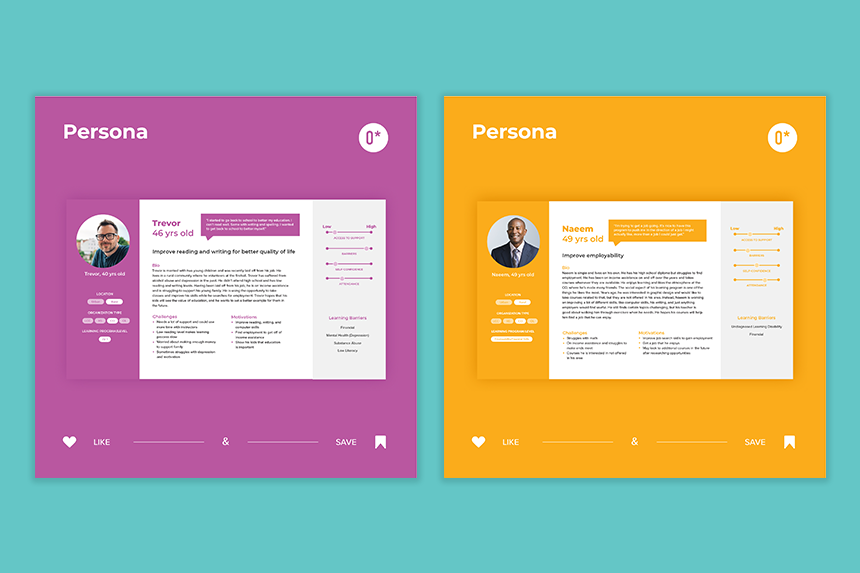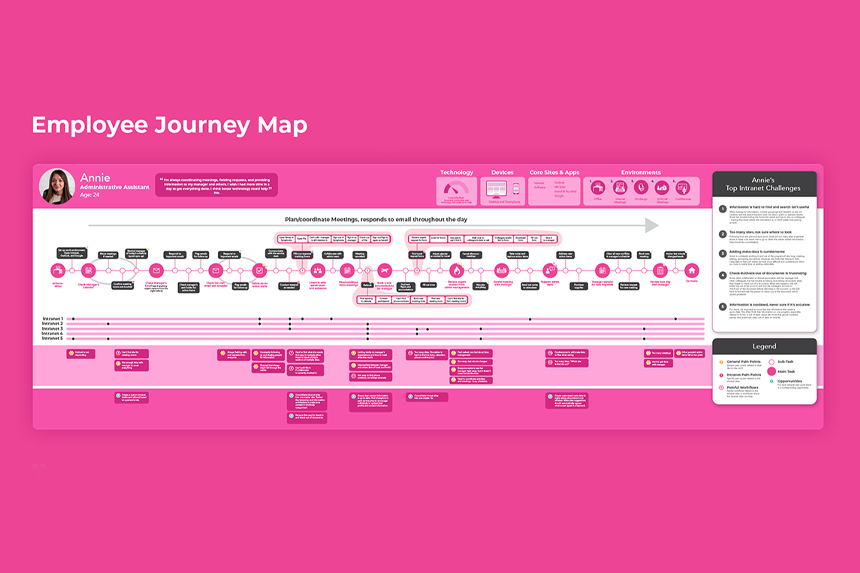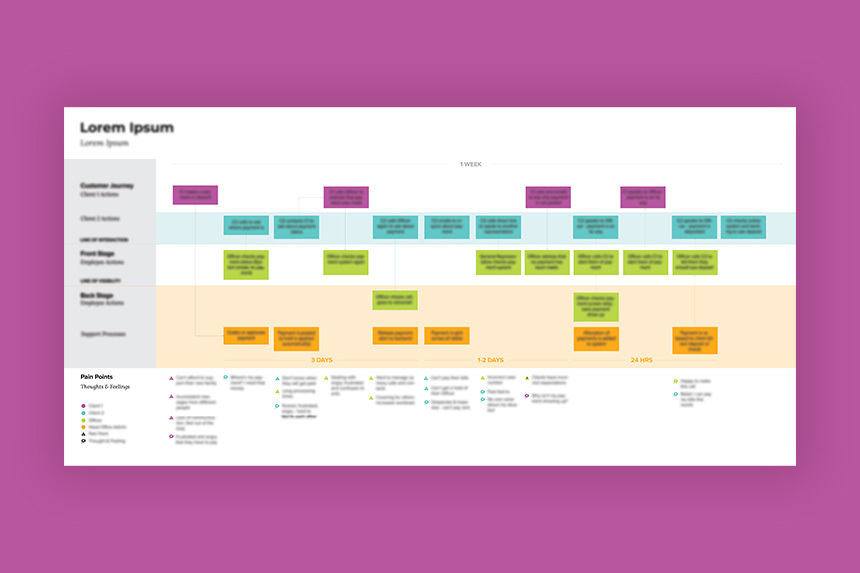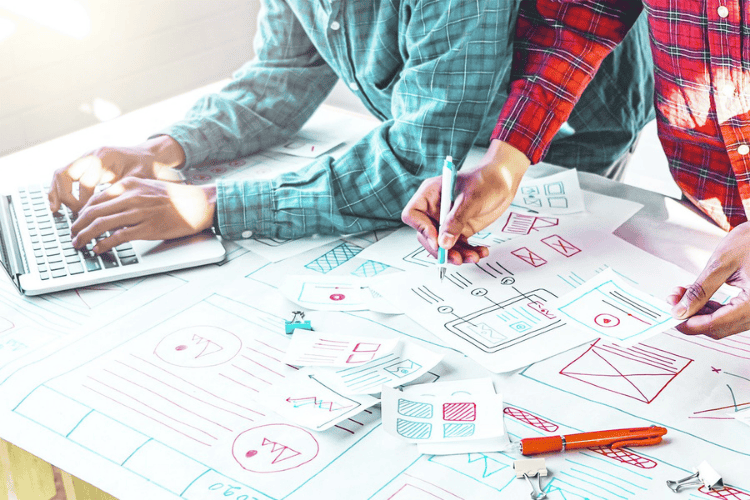Author: Janine Loo
If you’re in the field of UX, you’ve probably been told at some point in your career that you need a portfolio. Creating your own portfolio can feel like a daunting and overwhelming task, so we’re here to help!
This post will…
- Identify what kind of content should be included in your portfolio.
- Give tips specific to where you are in your design journey.
- Provide concrete examples and places to draw inspiration from.
What exactly is a portfolio and why do we need one? In short, a design portfolio is a collection of your best work as a designer. It provides tangible evidence of your design skills, familiarity and experience with processes, and problem-solving abilities. As UX designers, we are responsible for creating effective experiences through a strong understanding of design principles, user-centered design methodologies, and a range of tools and technologies. A portfolio showcases our ability to do these things. Essentially, it’s a visual representation of your experience and design thinking for potential employers or clients.
A strong design portfolio is crucial for UX designers to establish their credibility. A well-thought-out portfolio is proof that you can design for different contexts and user needs, underlines your ability to address complex problems, and will help you stand out in the competitive design industry.
What Should Be In Your UX Design Portfolio?
You’ve set out to create a strong portfolio that showcases your design process, problem-solving skills, and the impact of your work. But what exactly should you be including in your portfolio to accomplish all this?
Here are some of our top tips and best practices for creating a UX design portfolio:
- Focus on quality over quantity: It’s better to have a few high-quality case studies than to include every project you’ve ever worked on. Aim for three to five projects that thoroughly demonstrate your skills, fit into the sector you want a job in, and showcase who you are as a designer.
- Showcase relevant work: If you want a UX design job, include wireframes, information architecture and user flows. Don’t oversaturate your portfolio with UI work or pretty logos/branding.
- Include a range of project types: In the case of UX, maybe you have a mobile app-based project, then a desktop project that required research, then one project that focuses more on agile implementation and required the use of design systems and components in Figma.
- Make sure you can speak to them: You will likely be asked to speak to your portfolio in interviews, so make sure that you choose projects you are comfortable presenting and answering questions about.
- Provide context: When showcasing your work, be sure to provide information about the problem you were trying to solve and the design challenges you faced. For example, your timeline, your stakeholders, who your team members were, and your goals. This will help potential employers understand your thought process and the impact of your work. It’s fairly simple to redesign an existing app if you are just looking at it on the surface level. Make sure you take it out of isolation and show the business requirements or “real-world” constraints.
- Showcase your design process: Believe it or not, a UX portfolio is often more heavily focused on the design process than the actual finished product. Be sure to include your research, ideation, wireframing, prototyping, and testing. This helps readers understand your approach to problem-solving and your ability to create user-centered designs.
- Include real-world results: Make sure to include the impact of your work. Did your design improve user engagement, increase conversions, or reduce support requests? Including this information will help potential employers understand the value you can bring to their organization. These examples of work done for clients or companies should provide support to your resume.
- Respect confidentiality agreements: Dealing with NDAs when building a UX design portfolio can be challenging. However, there are ways to showcase your work without violating confidentiality agreements. For example, you can remove any confidential information, blur out sensitive data, or use generic names for clients and companies. You can also only share certain work during interviews or demonstrate your work in person. If you need clarification on whether you can showcase a project, it’s always best to err on the side of caution and seek permission from your client or employer!
- Keep it visually appealing: A UX portfolio should be nice to look at and easy to navigate. Use high-quality images and a clear layout to make your portfolio stand out.
In short, we recommend you structure your UX design portfolio like this:
- Project Overview/Background
- Project or Research Goals
- Design Challenge
- Research Methods & Participants (if research was involved – who you studied)
- UX Process (and images corresponding to each part of the process, moving from low to high fidelity)
- Design system screenshots
- Final UI design
- Final prototype link (or embedded Figma prototype)
- Final Outcomes
Finally, when it comes to hosting your design portfolio, there are many options available. Some popular platforms include Behance, Dribbble, and Adobe Portfolio. You can also host your portfolio on your personal website or use a dedicated portfolio platform like UXfolio or Portfolium. Whatever platform you choose, be sure to make your portfolio easy to find, well-organized, and easy to navigate so potential employers can quickly find the information they need.
Where to get feedback on your portfolio/ portfolio inspiration?
For getting feedback on your UX portfolio, it can be helpful to seek out a variety of perspectives. One way to do this is through mentorship programs or networking with experienced professionals in the field. Many organizations offer mentorship programs for aspiring UX designers, where you can receive one-on-one feedback on your portfolio from seasoned industry experts. Alumni groups from your university or design boot camps can also be a valuable resource for networking and getting feedback.
Another way to get feedback is to participate in design communities. There are numerous online communities for designers, such as Behance, Dribbble, and LinkedIn groups. These communities provide a platform for UX designers to share their work, get feedback, and connect with other professionals in the field. You can also consider joining a local design group or attending design conferences to meet other UX designers and who can provide feedback on your work.
Finding inspiration for your portfolio is also crucial. You can get inspired by looking at the portfolios of other UX designers, either online or in person. You can also find inspiration from other design fields, such as graphic design or industrial design, and adapt those principles to your own work. Keeping up with design trends and staying informed about new design tools and technologies can also help spark new ideas and approaches for your portfolio. Remember to always credit and reference any work or design inspiration that you borrow from others!
Building a strong portfolio is essential for design folks to showcase their skills and experience. A successful portfolio should demonstrate the successful outcomes of your work, and showcase your ability to translate data into insights and tell a compelling story. It should be well-organized, visually appealing, and should include both final results and process work. Whether you’re a junior or a senior in the field, we hope that we’ve given you some helpful tips and resources to create a strong and compelling portfolio.