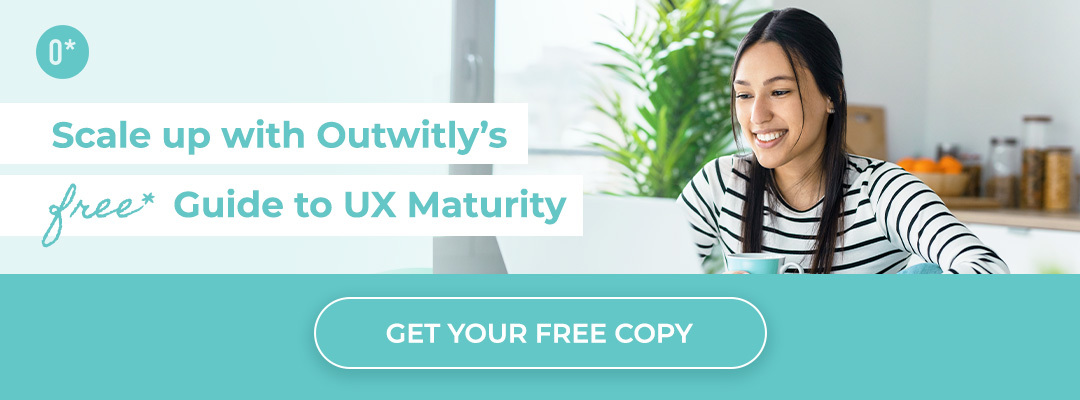We often have conversations with clients and organizations about whether they should use a COTS (commercial off-the-shelf) solution or whether they should take a custom approach to design and build a new solution from scratch. If you’re from the UX or HCD field, it likely won’t surprise you to hear what our opinion is on this topic, but if you’re in product management, IT, or coming from the business side, this might be new to you.
The idea of a COTS solution (at the onset) seems great! It will be cheaper and quicker to implement, and when skimming the features list or reviewing a product demo, it seems like it solves all your needs. For this reason, COTS software is often the default or go-to solution for so many organizations. For example, if you need a case management system, why not just go with a tried-and-true solution that is pre-built and checks all the boxes? We’re here to say that while COTS might seem right for you upfront, it may be the wrong choice in the long run.
In this blog we’ll cover:
- What is a COTS solution?
- What is a custom solution?
- Common myths about COTS and custom solutions
- When to use a COTS vs. a custom solution
- How to ensure your custom solution is a success
What is a COTS solution?
COTS, or “commercial off-the-shelf” solutions are hardware or software (usually cloud-based) products that are ready-made and can be installed easily with little to no customization. They can be purchased, leased to, or licensed by companies and organizations as an alternative to developing software in-house. Organizations commonly look to COTS software for operating systems, HR and payroll systems, case and file management solutions, email software, office suites, and more. Some examples of COTS solutions are software programs/suites like Microsoft, Salesforce, Clio, and Adobe.
What is a Custom Software Solution?
A custom software solution is a product that doesn’t yet exist and will be designed and built from scratch to meet your specific needs. In essence, it is the opposite of an out-of-the-box solution. The length of time required to design and build a product from scratch is longer than it takes to install a COTS software solution. This means it requires an upfront investment of both time and money. If you don’t have these capabilities in-house, you’ll also be outsourcing to a vendor (like Outwitly!) for help. A UX and development team will be able to specifically curate a solution that perfectly fits the needs of your business or organization.
Curious about creating and integrating a digital product or service?
Though there are numerous benefits associated with taking the custom route (which we discuss below!) COTS solutions are consistently chosen over the alternative. The question is, why? It usually comes down to the decision-makers not understanding human-centered and UX design best practices, as well as cost.
Don’t get us wrong, there is a time and a place for COTS products. But we think, going custom should always be a part of the conversation. It should never be brushed off as too complicated and expensive without really stopping to learn about the right way to build custom. We’re here to help provide some clarity and open your eyes to the possibilities!
Common Myths About COTS Software and Custom Solutions
As we’ve mentioned, COTS is the go-to for most organizations, but that’s largely due to a lack of understanding about how much better a custom solution can be! There are several myths or perceptions we’ve picked up on over the years regarding both types of solutions, and clearing up these misunderstandings will help direct you toward your ideal choice.
COTS Myths
Let’s start with the perceptions surrounding a COTS software solution.
- COTS solutions are a risk-free investment – Generally, COTS solutions are seen as being risk-free because they’ve been used by so many other organizations, you know they work (to an extent), and they’re more easily installed for less money. However, this just isn’t the whole picture! When a solution doesn’t solve your needs, you might end up having to switch COTS providers (which costs time and money) or you lose out on productivity. These are longer-tail risks you want to avoid.
- Lower cost – This is one myth in particular that we’re looking forward to busting! A COTS solution might have a lower price tag at the point of purchase, but don’t let that fool you. A COTS solution will often end up costing a lot more over time especially when you realize that the “solution” you sought out isn’t actually solving your needs, and you have to cut your losses and start over. Or you decide to customize it because it’s not working, or your employees continue to lose out on workflow efficiency. Not to mention that acquiring a licensed version of the software can incur a hefty cost.
- Easy to install – If you have a software whiz in-house, they might be able to install your COTS solution so it can work seamlessly across the various departments that will be using it. However, there are many COTS solutions that require special expertise or a unique set of skills to install that you might not have access to, complicating the installation process.
- Minimal upkeep – Oftentimes, organizations will opt to customize their COTS solution to better meet their specific needs. However, once modified it can fall under the category of “modified off-the-shelf” (MOTS). MOTS solutions will still require upkeep after the implementation.
In our opinion, COTS software is usually a band-aid solution to a larger problem. Often, the purchaser of a COTS solution hasn’t really considered the underlying reasons why they were looking for a software solution in the first place. Purchasing a COTS solution takes a “tool” first approach, but as human-centered designers, we know that many times a tool or piece of software isn’t what you really need… Someone looking at a commercial off-the-shelf software is focused on solution finding, not problem finding. Understanding the underlying problems that are causing the larger issues in your organization, and then building out a process to strategically and collaboratively address these issues, will serve you better long term.
There are three reasons for choosing COTS:
1. The tool or system you are looking for will serve the purpose of supporting internal processes that help the organization run, but are not a part of the core business model. This is where COTS is king.
2. A smaller organization that may not be able to afford the upfront investment in a custom-designed and developed solution. In this case, the COTS price point is more approachable.
3. Closed-minded organizations that are lower on the UX Maturity Scale and aren’t looking for a fresh approach to solving a problem. These types of businesses don’t see an issue with the way things currently are, or they aren’t willing to invest the time in understanding the challenge or the design process.
Custom Solution Myths
Switching gears, let’s chat about custom solutions and some of the myths you’ve most likely come against when chatting about the best option for your organization.
- More expensive – When you weigh the benefits of a custom solution with the cost associated with custom development, you’d be surprised at how competitive the price is! Ultimately, you get what you pay for, and a custom solution is going to provide you with much more than a COTS solution will. Your money savings will come in the form of increased productivity, streamlined workflows, employee retention (because they are spending their time doing more meaningful work instead of paper-pushing), and more.
- Heavy reliance on developers – After implementation, the cost of development decreases significantly, especially when you’ve gone with a talented team of designers and developers to begin with. Your code will be clean and you shouldn’t expect too many bugs or issues post-launch. Plus, developers are often good about teaching you how to troubleshoot issues on your own and can help train your in-house team.
- Length of time to fully implement the solution – We’re sure you’ve heard the saying, “Good things take time”, and creating a custom software solution that will improve employee experience, meet your unique set of needs, and help to influence the success of your business model is no exception. It will take a bit longer to determine exactly what needs to be created, but you will actually be surprised at how fast things can move when you hire a reputable firm to help you. A well-researched, problem-solving solution, tailored to your specific needs can be designed and developed within 10 months. This may seem like a long-time, but when you consider the giant headache COTS solutions can cause and even require many months of negotiations with vendors and the work to carry over from a legacy tool – you are looking at comparable timelines.
Here are five times/reasons to consider going custom:
1. The solution needed supports the workflows of employees who are responsible for front-line customer interactions. A tool that helps anyone dealing with your customers (AKA, the awesome individuals that keep your company moving forward), should be prioritized! A custom solution will ensure a more positive customer experience.
2. The solution needed is for a core service or something essential to the business model. Choose custom when the solution supports a key business driver or is part of your main services.
For example, if you’re an insurance company and managing insurance claims is a big part of your services, a COTS solution likely isn’t the way to go. Instead, a custom solution built to solve your exact needs will increase efficiency, allow your staff to work faster, help you manage a higher volume of claims, and resolve those claims more quickly–saving you money in the long run. Imagine if you implemented a custom software solution and instead of processing 100 claims a day, you could process 130 claims a day. Over time you would see a lot more money saved or generated because your custom tool allows your teams to do their jobs better.
3. A larger organization that can afford the upfront investment. We know that the costs associated with going custom aren’t feasible for all – no problem! But, if going custom is in your budget, it’s the hands-down better choice.
4. An innovative, open-minded organization, with a higher UX-maturity level that wants to challenge the status quo.
5. Any time you are dealing with a workflow that is highly inefficient, redundant, and manual. Go custom if the process is slowing down your employees (creating frustration), causing major bottlenecks, and costing the organization time, money, and peace of mind.
How to ensure your custom solution is a success
The good news is, more often than not, your custom solution is bound to be a success because it was designed exactly for your specific business needs! However, we encourage you to take note of these potential pain points to avoid custom-solution failure.
If you’ve ever implemented a custom solution and it fell flat, it’s likely due to these two common pitfalls:
1. It did not take a human-centered approach. If the process of building your custom solution only involved developers and didn’t include in-depth research with real users to uncover their needs, usability testing, or working closely with a UX designer to ensure ease-of-use, it’s more likely to not succeed!
2. Was not upkept after the initial launch. Software that isn’t maintained can get buggy –causing frustration. If you don’t plan for regular upkeep and ongoing development support, it’s possible that your custom solution just won’t work. You also won’t be able to make changes as you learn more about your workflows or scale your solution to serve more departments and business processes.
Let’s dig into these pitfalls a bit further, and how to avoid them.
Take a human-centered approach to the design of your custom solution.
When something goes wrong with a custom solution it’s usually because it didn’t follow human-centered design (HCD) and UX best practices to begin. If the HCD process is followed correctly, with upfront discovery research into how and why people do what they do, then a custom solution will streamline processes, reduce manual and redundant tasks, and be easy-to-use!
We know that you might be used to gathering your stakeholders in a meeting to dream up a list of feature requirements for your solution–however, this is not enough to design a great, user-friendly, all-in-one custom solution. Remember, you (and your stakeholders) are not the user. In UX design, we are taught to focus on people at the heart of any service, system, or process and their experience first, and then to design/develop the technology that will aid them in accomplishing their goals.
To do this, start by talking to or shadowing your users (what we call research!). Aim to deeply understand their workflows, challenges, needs, behaviours, and goals. Then, a UX designer can take an iterative approach to design a custom tool from scratch before it even touches development. Using rough wireframes and user flows, the UX designer will be able to translate the research insights into product requirements and designs. These wireframes and designs can be built into clickable prototypes for testing with users before being implemented. The designer will work hand-in-hand with development to bring your solution to life (ideally, using Agile methodologies).
Plan for development upkeep post-launch.
As we mentioned, another challenge that frequently comes up with custom solutions is the upkeep. So yes, if you don’t have an in-house development team (even just one or two developers!) who can keep up with changes after your custom solution has been implemented, or if you aren’t willing to invest in external help on a more long-term basis, going custom might not be right for you. The successful launch of your custom solution should involve a few key considerations. First, we’d recommend setting up a generic support email, which could be an inbox that is triaged by multiple people on your team. We also suggest creating a set of SOPs (standard operating procedures) which include email response scripts, expectations for response times, and where and how to log information and feedback from these support conversations. You can read more about our post-launch tips in a recent blog post.
Hopefully, by the end of this blog post, you now have a greater understanding of both COTS (commercial off-the-shelf) and custom software solutions. Though both solutions have their advantages and drawbacks, a custom solution is bound to provide a better long-term user and employee experience. It’s also more likely to solve the deeply rooted problems and challenges being faced rather than covering them up with a quick fix. We encourage you to consider how a custom software solution could work for you, and remember, as experts in user experience, we’re here to help you out!