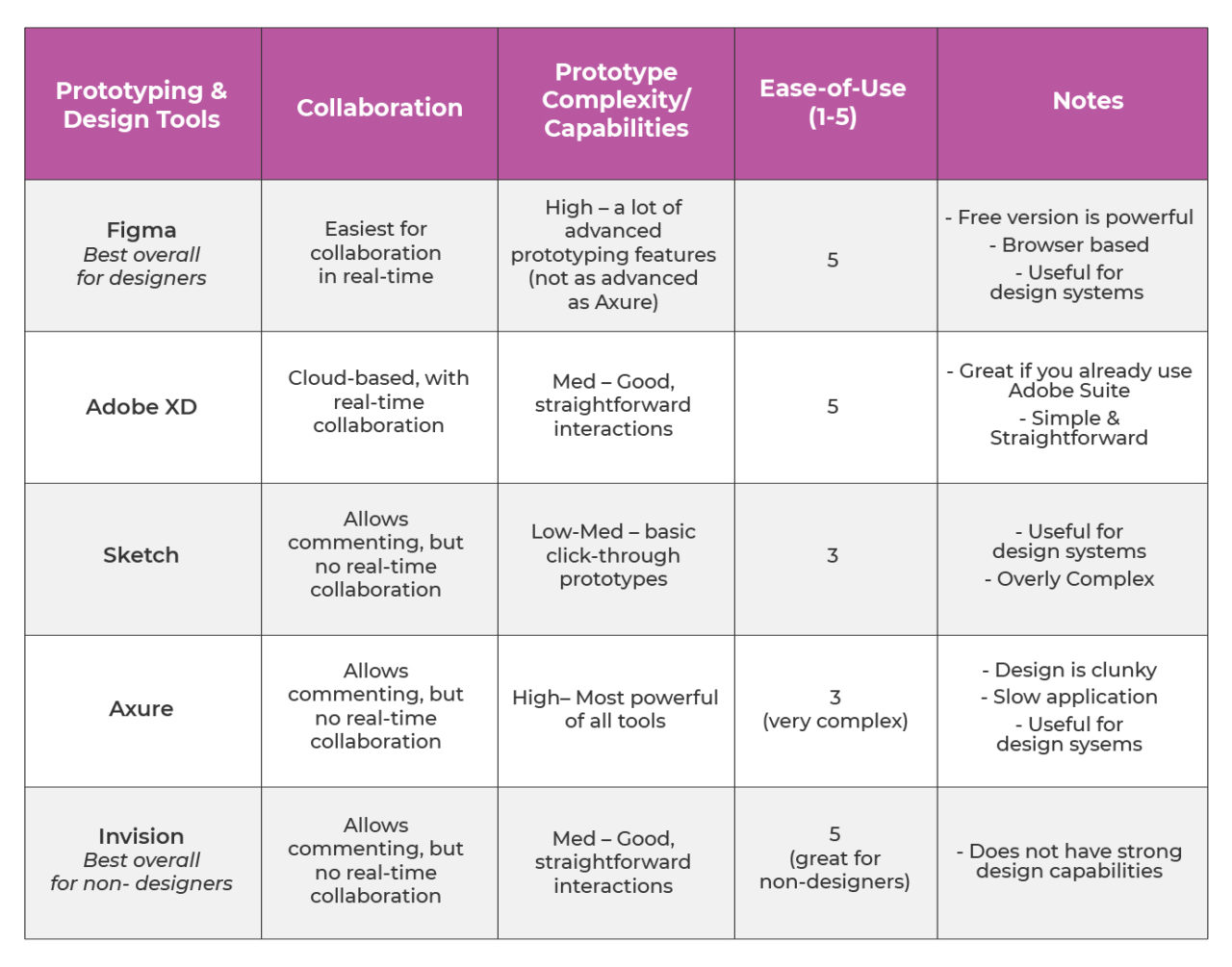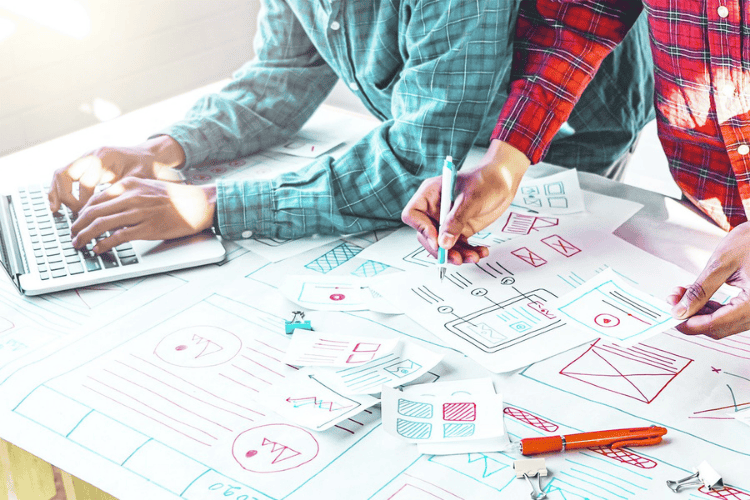There is so much more to UX design than making things look pretty! UX design is becoming increasingly popular as a career choice due to its low barrier to entry and competitive earning abilities, and with many UX roles being staffed remotely, it provides the opportunity for a solid work-life balance. Despite all the flashy perks of this career choice, UX Design is an intricate discipline that requires practitioners to possess a variety of hard and soft skills in order to succeed. This post will break down the list of skills we think all UX designers should have – the more of these you can master, the better!
10 Soft-Skills for UX Designers
- Active Listening – Being a good listener is a part of being a good UX designer, and a solid amount of that happens through conducting research! There’s a huge difference between listening to respond and listening to understand, and this shows up in conversations with clients, stakeholders, and users, as we listen to their needs. In order to truly understand the people you’re designing for, listening is essential.
- Collaboration and Teamwork – UX designers are constantly in collaboration with others, like leadership teams/executives, product teams, UI designers, researchers, developers, and clients. There are many moving parts when teams collaborate, so communication is key. You should also be well versed in giving and receiving feedback, communicating your ideas, and (as we mentioned) deeply listening to others. In most cases, there’s a shared goal for everyone collaborating to create the best product or feature possible — keep that at the forefront of everything you do!
- Diplomacy – UX designers are often individuals at the forefront of change within an organization. You are taking legacy applications and redesigning them or designing a new application from scratch. UX designers also have to work well with many other disciplines (like marketing, engineering, product management, etc.) and manage stakeholder expectations. As such, UX designers must be design diplomats. They should master the art of communication, learn to read the room, and balance business requirements with user needs.
- Advocacy – Similar to the point above, on top of being able to delicately balance different personalities and priorities, UX designers should be excellent at communicating the value of design and research within their organization. They must “fight the good fight” and push every day to have their voices heard, and the voices of their users heard. As a UX designer, you may have to constantly champion human-centered design and best practices, as well as educate others around you. Understand that the work you do now will pave the way a few years from now for the right design and research approach.
- Empathy – Have you ever thought to walk a mile in someone else’s shoes? If so, you have experience in practicing empathy! In order to understand your user’s pain points and design great experiences for others, you need to be able to empathize with them. The challenge here is that all people are very different, and user experience varies from person to person. Just like any skill, empathy is a muscle that needs to be flexed and practiced. The better you get at practicing empathy, the better the end product will be for your users! Tools like empathy mapping can not only be used to better understand users, but can also be used to dig deeper with your friends, family members, or neighbours.
Access our FREE Empathy Mapping Template today!
6. Storytelling – UX designers must be natural storytellers. We’re often placed in situations where we have to justify our design decisions and explain our design rationale. Whether those decisions are made from research or a spark of inspiration — UX designers need to be able to captivate their audience when presenting concepts and clearly explain the reasons why the design is that way, as well as how that design will fit into the lives of their users.
7. Facilitation – As designers, we learn how to facilitate workshops with many different stakeholders, users, and opinions to get to the outcomes we need to successfully design an application. However, it can often feel like herding cats! That’s why the design industry has come up with many different workshop exercises and activities that people engaged and on track. Facilitation is a great skill to practice because it comes in handy in many different places. For example, every UX designer has been in a meeting that was going nowhere, without an agenda, and with no clear takeaways or action items. It’s not an accident that seasoned UX designers often end up leading initiatives, being in charge of organizing meetings, and getting called to facilitate strategic conversations with executives.
8. Life-Long Learning – This field is constantly evolving and changing. The words we use to describe our work evolve, as do the tools, and methodologies. A UX designer must be committed to lifelong learning – whether that’s picking up the latest tool and trying it out, reading up on inclusive design, or diving into a completely new industry to redesign an application for physicians (for example!).
9. Highly Organized – As we mentioned, there are many moving parts to any product development project. Oftentimes, these projects don’t have a project manager to keep things on track, so we find that the best UX designers are also good at planning, organizing, and structuring work and priorities – not just for themselves, but also for their teams and their clients.
10. Design Software Proficiency/Adaptability – Back in the day, there were only a handful of design tools available for designers to rely on, mostly Adobe Suite. Fast forward to today, there are hundreds to choose from! Having a working knowledge of at least two or more of these wireframing, prototyping, and design software applications are crucial for a UX designer. The good news is, if you’re new on the scene or need to expand your toolkit, these applications are generally quite user-friendly and pretty similar to one another. Here are some of our favourites:
-
- Figma – This is one of the most used design tools right now, and it truly does it all! With Figma, designers can carry out ideation, brainstorming, low-fidelity wireframing, high-fidelity wireframing, prototyping, design system management, and even hand off their projects to developers.
- Invision – This is a highly functional design tool used to create interactive prototypes. Invision is great for creating seamless animations and is highly collaborative too, so if you’re new to UX design and you’re just getting started with prototyping tools, check this one out.
- Axure – This is a powerful prototyping tool that lets designers create wireframes and very realistic, interactive prototypes with no need for coding. Axure might not be the best in terms of collaboration but it is great for developer handoff and has numerous third-party libraries.
- Adobe XD – We are old school and therefore love our Adobe products! Adobe XD is easy-to-use design software that can be used to accomplish a wide range of design tasks like low-fidelity wireframing, high-fidelity mockups, and prototyping. Why fix what isn’t broken, right?
- Overflow.io – Take your wireframes and screens and transform them into engaging user flows and presentations. Overflow also integrates with a ton of other design apps – bonus!
- Zeplin – If you aren’t using Figma and need to hand off designs and final screens to developers, Zeplin is a perfect tool.
- Lookback – A great tool for usability testing!
- Typeform– Our preferred tool for conducting surveys
- Miro – The best tool for facilitating remote co-design workshops and presentations. It has amazing templates to start from, a timer, fun music, dot voting for prioritization, and many more features that can turn your boring meetings into dynamic discussions.
- Dovetail – for tracking, organizing, analyzing, and synthesizing your research findings.
Check out the table below to see our thoughts on how some of these tools compare!
Five hard skills to give UX designers a competitive edge
If you’re a UX designer at a large company/organization, there will likely be folks staffed in positions like UI designer and project manager. Conversely, if you’re working for a small business or firm that doesn’t house a big team filled with diverse disciplines, you may be required to pick up these hard skills. We want to be clear – it isn’t a requirement to be trained in UI just because you’re a UX designer. But, if you have the know-how and a solid understanding, you’ll have a competitive advantage when it comes to hiring and in the long run, these extra hard skills will be helpful. Possessing the following skills means that at the very minimum, you understand the end-to-end process, and at best, you’re what we call a “unicorn” designer who is a master of all these different disciplines.
View this post on Instagram
- UX Research: The key to designing a product that solves a user’s problem or meets their needs (the purpose of UX design!) is to truly understand the user you’re designing for, and this is where knowledge of user experience (UX) research comes in handy. During the discovery phase of a UX design project, initial research is conducted to ensure that the project is getting off to the right start. Without the solid foundation research provides, UX design cannot properly proceed. It’s a huge bonus for a UX designer to be able to conduct research using multiple different methods, such as in-depth interviews, observations, user testing, workshops, and diary studies (to name a few!) Conducting UX research will also help to derisk product launches by uncovering hidden opportunities, providing proof of concept, and ultimately saving time and money instead of putting resources into a nonviable product.
- Visual Communication and UI design – UI and UX are often confused for one another, and though these are totally different disciplines, they’re very complimentary! Like we said above, you certainly don’t need to be both a UX and UI designer in order to succeed, but it will certainly help! User interface (UI) design takes into consideration clickability, visual hierarchy, typography, and colour theory, as well as the ability to create tools like journey maps, user stories, scenario mapping, and storyboards. Other important UI skills that cross over into UX are prototyping, wireframing, and designing mockups for products and features. Atlassian shares that “research has found that 65 percent of the general population are visual learners” – that means 2/3rds of the world (and your users!)
- Information Architecture – This is the “art and science” of organizing information on a website or application in a strategic way! Of any of these “hard skills”, this one would be the most encouraged for UX designers to master. Information architecture focuses on displaying the most important buckets of information in the most effective positions, prioritizing primary user actions and page content critical to the user experience. Not all possible actions and content are shown on any given page as this would be too overwhelming. Oftentimes when IA is being developed, we’ve not yet interviewed users, so we’re designing based on our best assumptions. That means IA will evolve as we learn more, and as the design process begins, the hierarchy and prioritized content buckets will change too.
- Usability testing – Running usability tests often falls under the wheelhouse of a UX researcher, but it’s certainly a great skill for UX designers to understand or do! Usability testing assesses the effectiveness, ease of use, functionality, and overall user experience of a feature or product. Usability testing should occur before the final version of an application is launched to validate and inform your design choices. During usability test sessions, designers and researchers observe real users as they attempt to navigate a desktop, mobile, tablet, or web application. Through this testing period, research participants provide feedback that allows designers to fix ease-of-use issues and design flaws before putting out the finished product to the rest of the world.
- Agile/Product Management – This point doesn’t mean you must have formal training in product management, however, many skills associated with PM like prioritization, organization, and time management, are critical for UX designers to possess! If you’re a UX designer already, you’re most likely using the Agile process already in your daily work to bring your websites and applications to life. The Agile process incorporates continuous improvements and iterative design to ensure the product is feasible, usable, and desirable. Agile teams break down the project into small, concise, time-constrained periods known as Sprints. Each Sprint cycle consists of the following meetings:
-
- Sprint Planning
- Daily Scrum
- Sprint Review
- Sprint Retrospective
If you need a refresher on the Agile process or want to learn more, check out the blog post we wrote on the topic!
Formal UX Education: Is it essential, or just a bonus?
Just like the hard skills we listed above, having a formal, UX-specific education like UX Design, Industrial Design, Human-Computer Interaction (HCI), Human-Centered Design, Interaction Design, or Digital Innovation is definitely worth it! While a formal education isn’t compulsory, it helps to lay the groundwork for everything you’ll be tasked with in your day-to-day work. Gone are the days when in-person and pricey university degrees were the only path to a successful career – many of the above-listed educational programs are highly accessible and available online.
There are a ton of UX boot camps and quick courses out there, but buyers beware, they aren’t all built the same. It’s important to do your research if you’re going to invest time in an online course because some will be more credible and valuable than others.
No matter what skills you currently possess, remember that taking on new challenges and learning new things is always within your reach! If you went through our list of 10 Must-Have Soft Skills for UX Designers and have it almost all down pat, great! But, if you’re feeling like there are some pretty sizable gaps to fill, that’s totally okay too. Everyone has to start somewhere – you’ve got this! We’d suggest…
- Reading through the Outwitly Blog where we have a ton of valuable articles on UX design.
- Subscribing to our newsletter – every week we’ll send you industry expertise, hot UX jobs, and everything going on with Outwitly right to your inbox.
- Giving us a follow over on Instagram where we’re delivering top-notch content and teaching you new concepts on a daily basis!