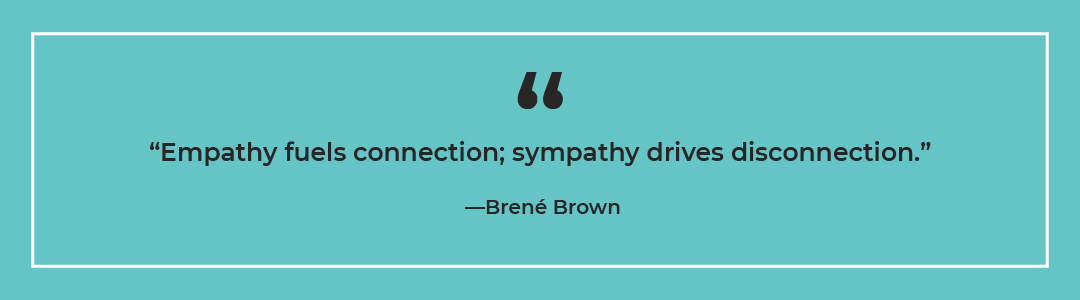It’s no secret that AI is seeing a rise in most tech-related disciplines, including UX design and UX research. And while we’re all for the advancement of technology to make people’s lives easier, artificial intelligence can be intimidating… especially with the advent of tools claiming to perform UX research tasks. Are we supposed to use AI for UX research in general? Or will AI straight-up replace researchers? What do we do now?
At Outwitly, we love keeping up-to-date on trends and helping you understand them, so this blog topic is an easy favourite.
Stay with us as we explore:
- Reasons to use AI for UX research
- How to use AI for UX research methods and processes
- The future of UX research & AI
Why use AI for your UX research projects?
Using AI for UX research and user research projects can help you work more efficiently and independently as a practitioner, gain a competitive edge in the UX and service design industry, and generally make your life easier. At Outwitly, we’re all about human-centered design and removing pain points from everyday people’s lives.
That being said, with the ramp-up of any new(ish) technology, there are bound to be some growing pains. You might have seen some memes out there saying, “Why does AI have to replace our songwriters? Why can’t it do my laundry instead?” It’s early days, and we think that a future full of more “fun” work and less “boring” work will come! The more that AI development teams work with experienced UXers and researchers, the more useful AI is going to be.
Benefits of AI in UX Research
There are a lot of benefits to using AI in UX research, including:
- Reduced “busy work”
- Increased efficiency
- Downsize-proofing/survival
- Showing future readiness
BUT, we want to warn against AI running rampant in UX research. We’ll discuss that later in this blog post, but first, let’s break down the benefits we listed above in a bit more detail.
1. Reduced “busy work”
AI can help churn through bits of day to day research work that are repetitive, mindless or that have the potential to get a little bit boring sometimes. Take the transcription of interviews as an example: thanks to AI, it’s been a long while since anyone’s had to transcribe their own user interview recordings from beginning to end, saving mind-numbing amounts of typing.
Still, transcripts are never perfect. Usually, a thorough review is needed. Plus, we find that AI doesn’t always understand the accents of multilingual participants, so manual transcription is often needed in those cases.
2. Increased task efficiency
AI tools are great for certain time-consuming tasks because they can process huge amounts of information in parallel and produce outputs very quickly, often within seconds. Many AI tools out there claim to be able to code, analyze and synthesize heaps of data from your interviews, observations, diary studies, etc., saving you from spending days and days pouring over your research notes. Some also promise to find trends and affinities to help you save time analyzing your data.
3. Downsize-proofing
If your UX team or design team has faced dreaded downsizing because of changes to your organization and its business goals, you’re not alone. (Even just glancing at this Reddit thread about UX layoffs is enough to start feeling down.) But the efficiency of AI can potentially help your research survive, even when there are fewer hands to help out. (Note: To help with this, we also recommend checking out Leah Buley’s book, The User Experience Team of One.)
View this post on Instagram
4. Showing future-readiness
Even the act of trying out an AI tool shows stakeholders that you’re being proactive about keeping up with the potential “future of UX” and that you understand the importance of gaining a competitive edge in business through innovative processes. You can impress leaders and embrace your key values as a UX researcher by taking on a beginner’s mindset and exploring all avenues of possibility, not just in how you study users but in your research process itself.
Next up, now that we’ve looked at some key reasons why AI can potentially help us as UX researchers, it’s time to look at the limitations.
Limitations of AI in UX Research
There are a number of limitations in using AI for your UX research project, including:
- Systemic bias
- Lack of empathy
- Non-critical thinking
- Difficulty with context
These limitations can translate to major risks to your work quality, your project, your stakeholders, and potentially your end-users. Some risks might involve ethical issues on top of logistical ones. We encourage you not to skip this section because there’s some important information here for sure!
If you’re going to put some of your work into the hands of a robot, we want you to be as informed as possible about how to maintain the quality of your outputs. After all, the quality of your work is one of the keys to your career’s longevity. (More on that later, too.)
Let’s dive deeper into each of these limitations below.
1. Systemic bias
Our job as UX researchers is to influence the decisions of business leaders through our research and guide them toward user-friendly, human-centric innovation. When it comes to diversity, equity, inclusion, and fighting bias, many tech leaders are making leaps and bounds… but humans are capable of bias, and AI is created by humans. It’s very important that we’re aware of this limitation in AI.
The US’s National Institute of Standards and Technology (NIST) released a paper on AI bias, expressing concerns about the systemic biases cropping up in research findings. They warn that if the leaders of organizations start making decisions based on insights from AI, those decisions could translate to exclusion and real harm to different groups.
We can only imagine the potential fallout. Depending on the products or services involved, decision-makers could end up accidentally mistreating not only customers but job candidates, funding applicants, healthcare-seekers, etc.!
2. Lack of empathy
So far, AI hasn’t seemed to figure out the subtleties of emotion expressed by users and other research participants. There’s a Nielsen Norman Group study that highlights this limitation, and in it, there’s a quote that we find hilarious, reassuring and unsettling at the same time. It’s a direct quote from an AI generator that was attempting to draw insights from research data: “The participant was happy that they could share both negative and positive feedback.”
We laugh, but in reality, if we relied fully on AI for our UX research process, it wouldn’t just be our insights that would suffer. AI can’t set a participant at ease while they share their experiences. Using our “soft skills” in UX research means helping users relax so that they can act naturally, open up and share things that will help us uncover their needs and challenges, even if they were initially self-conscious. Otherwise, they might not share as much in-depth information with us.
In this awesome animated clip, famous researcher Brené Brown distinguishes between empathy and sympathy and the importance of understanding the nuance in helping others feel safe and seen. Do we think that AI knows the difference and applies that level of nuance to its responses? Maybe not.
3. Non-critical thinking
AI hasn’t reached a level where we can trust it to tell the difference between a truth and a lie in all of the data it analyzes. In the context of UX research, a “lie” in the data would usually translate to an accidental misunderstanding or misinterpretation of information, either by a researcher or by a user/participant.
In that same study on AI from Nielsen Norman, which we mentioned earlier, they highlight issues with users misunderstanding the product being tested, and AI recalibrating its understanding of the product to match! Instances like this turn AI into an “unreliable narrator” for your design storytelling, and any related errors could be hard to find/track.
A solution for this would be to cross-check your coded data with the insights that your AI tool has put together. But again, this process might take just as much time as if you’d done the work yourself.
4. Difficulty with context
In UX research, we help organizations and their teams come up with new and transformative design recommendations based on the key issues we define in our insights reports. A lot of context is needed for this level of problem-solving and connection-making. And from what we’ve heard and seen, AI isn’t capable of holding a lot of complex content at once and creating a meaningful future-state vision based on prompts – not yet, anyway.
Let’s take a closer look at three types of important context that AI might miss:
a. Societal Context: Every country, region, or cultural group might function within a different context, which can be complicated to explain to AI. This Forbes article on AI and context offers an interesting example that can help us imagine the effect in real life: “An AI algorithm may identify that a certain group of people are more likely to default on their loans, but it cannot understand that this may be due to systemic inequalities that prevent them from accessing financial resources.”
b. Visual/Emotional Context: While there are a lot of AI tools that can recognize faces and voices and track or imitate them (so spooky!), we haven’t seen any AI tools that understand the subtleties of a research participant’s tone. For example, can they tell you whether a participant is being sarcastic, or can they do sentiment analysis? Can they cross-reference a participant’s facial expressions/body language with what they’re saying to assess their reaction to a process, a product feature, or an interview question? From what we’ve seen, it’s a “no/not yet.”
c. Project Context: It would be pretty complicated to teach AI all of your project’s design restrictions, including budget restrictions, time restrictions, previously rejected design ideas, etc., and to accurately assess what design recommendations are feasible or not. For this reason, we wouldn’t recommend using AI for processes like synthesizing data from generative research since it would require a lot of context to understand which solutions are doable, let alone useful or unique. The amount of time you’d spend building out the source information might be more work than manual synthesis.
Can UX research be automated?
No, we don’t think that UX research can or should be fully automated because the risks and limitations outweigh the potential benefits. Parts of the UX research process can be supported by AI to increase efficiency, but humans will always be needed. There are a lot of AI tools that promise to analyze your data, gather your insights and deliver your reports. But so far, AI can’t do all of this in tandem with enough accuracy to replace your high-quality work. In fact, overusing this technology could actually hinder your work.
Still, AI can help you stay on top of your game if you know how to leverage it correctly, and if you’ve selected your tools carefully! We’ll get more into tools for UX research methods and processes in the section below.
Choosing AI Tools for UX Research Methods and Processes
When choosing AI tools for UX research, there are a number of factors to consider, including quality, cost, efficiency and privacy. Next up, we’ll dive into these factors in depth. Then, we’ll list some AI tools we’d recommend testing out for some UX research methods and processes!
How to Choose AI Tools for Research
Here are seven key criteria that our team turns to when assessing and choosing an AI tool for UX research:
- Functions: Does the AI tool claim to do one or two things really well, or does it claim to do a lot of different things? (We suggest avoiding tools that make huge promises. These days, it’s probably too good to be true.)
- Reviews: What’s the rating of the AI tool by subscribed users, and what are their opinions/assessments of it? Researching reviews can save you time in narrowing down your choice of tools.
- Output quality/accuracy: If there’s a free trial, test it out and compare the output with your own work.
- Prompts: Does the tool accept specifically tailored prompts from you in addition to your bulk data input? Are there limitations on the formats or types of prompts you can provide?
- Time savings: Will you have to spend a long time combing through the outputs to ensure their accuracy? Are there many errors to fix?
- Cost: Can you perform limitless actions with the free version of the tool? How quickly does the price climb per user, session or data set?
- Privacy: Would you be risking the privacy of any of your clients’ or stakeholders’ private intellectual property?
AI Tools to Use for UX Research Processes
AI tools can be used for certain parts of data collection, data analysis and synthesis as well as overall research project management. However, assessing AI tools for their feasibility in the UX research process can definitely be a lot of work. To help you out, our team analyzed a whole bunch of AI tools, and we’ve put together some recommendations to try out below.
AI Tools for Data Collection/Transcription
Data collection is one of the most AI-friendly UX research processes, because it’s all about gathering and saving inputs.
The following tools are worth checking out for help with data collection and transcription:
- SciSpace: A browser extension that can help with browsing and summarizing articles and documents efficiently (could be used for literature reviews, desk research, etc.)
- Grain: In addition to recording and note-taking, it claims to capture insights from those recordings that could help with analysis and synthesis. (The way this one works could be ideal for usability testing specifically.)
- Dovetail: Useful for transcribing user interviews as well as getting quick summaries of the interview content.
- Otter AI: This tool is another go-to that does well with recording and transcribing stakeholder interviews for efficient analysis.
AI Tools for Data Analysis/Synthesis
We recommend checking out tools that can help with tagging data and sorting it into themes and can provide a jumping-off point going into design storytelling.
Here are some data analysis/synthesis tools the Outwitly team has identified as worth exploring:
- Miro AI: (We love Miro!) You can use their AI to sort sticky notes by sentiment or theme. Miro can also facilitate brainstorming and ideation with AI-driven templates based on research insights.
- Airtable AI: This tool is built specifically to leverage AI automation to categorize and visualize trends.
- HeyMarvin: A tool designed for qualitative research that can help with building a research repository, tagging notes and analyzing interview data.
- LoopPanel: Useful for tagging and organizing notes from user interviews into discussion guides.
- Dovetail: We already mentioned this tool’s data collection abilities, but it can also organize and tag qualitative data, provide thematic analysis, and help you interpret insights.
AI Tools for Design Storytelling
Once you’ve got your data synthesized and your insights are coming together, AI can help you create deliverables to present to stakeholders.
These AI tools could be useful in your design storytelling process as you build your insights reports:
- Canva Magic Design: You can leverage this tool’s AI to create professional presentations from your research findings or to create placeholder designs while your design team develops the final ones.
- Jasper AI: In addition to illustration generation to help you with design storytelling, this AI tool can also help you with the actual writing involved.
- UserDoc: This tool creates user stories and user personas and generates acceptance criteria from inputted data. (Note: We wouldn’t lean on it heavily for user/customer journeys. Teaching the AI about your specific system might also be time-consuming and have a lot of room for error/omissions.)
(Quick side note: If you want to stay up-to-date on more recommendations from the Outwitly team, subscribe to our weekly newsletter, the Weekly Wit.)
AI for UX Research Project Management
There are lots of AI tools out there that can help with different aspects of research project management. This is great for UX researchers because we often end up wearing different hats throughout a project, including the manager hat.
Try out these AI tools if you’re looking for some help with your management task list:
- ChatGPT: (You’ve heard of this one, no doubt.) We like it for brainstorming and refining problem statements as part of our research planning.
- Grammarly: Useful for drafting communications, including participant recruitment scripts and “what to expect” documents (as long as it has the right initial information).
- Microsoft Co-Pilot: If your organization uses Microsoft, this tool can be useful for summarizing meeting notes, writing emails and other repetitive tasks.
- Notion AI: Can be used to analyze notes from meetings with stakeholders to come up with next steps and takeaways, as well as other project management functions. (This one’s probably most useful if your whole organization is using Notion for project management.)
Hopefully, these recommendations are helpful in your discovery of AI in the world of UX research. We recommend also checking out this post about ai for UX design and related best practices. Before we sign off, let’s confront the heavy question of what our futures look like with AI in the mix. Is it good? Is it bad? Is it a mix? Read on below to get our take.
The Future of UX Research With AI
AI is definitely going to change the horizon of UX research to an extent, but we’re optimistic about that future. While many of the emerging AI research tools aren’t ready for broader use, we know that tech companies will keep working on making them better. And the fact that these tools are being created in the first place means that more businesses are recognizing the need for UX research.
Will AI replace UX researchers?
Never fear! We don’t think AI will replace UX researchers because:
- AI has too many limitations to do qualitative research independently.
- Us researchers are way too resourceful to become redundant.
We’re pretty used to overcoming roadblocks in UX. Even when AI improves and is better able to handle the needs of UX research, we will work hard to identify which parts of the process still need a human touch the most, and we’ll advocate for those parts. We might also find new strategic ways to come up with even more innovative solutions or to help businesses scale their research capacity exponentially.
Plus, there’s always the possibility that AI will create more opportunities for UX research: if research initiatives become more feasible investments for businesses of all sizes, more of those businesses might want to buy into research.
How to Safeguard Your Career in the Age of AI
Why wait until the future is here? Here are five tips to start safeguarding your career now, in the advent of more advanced AI:
- Diversify your skillset: We mentioned earlier that UX researchers often wear many hats. Lean into this and level up your skills in project management, design, design strategy, and/or facilitation.
- Get to know your stakeholders: If you nurture your relationships with your stakeholders, they’ll get to see what you’re doing more often, they’ll know how much you care about their needs, and they’ll be more likely to remember your work.
- Hone your research craft: Lean especially hard into improving the soft and hard skills that AI hasn’t been able to replicate on a high-performing level (e.g. empathy, data synthesis, insight-framing, roadmap-building, etc.)
- Connect your research to ROI: Help your stakeholders see how research with real users and real researchers can benefit them. (We recommend building case studies for your UX portfolio.)
- Show that you can work with AI: Look at AI as an ally instead of competition, and find ways to leverage AI that make your work more efficient.
Considering everything, we think that it’s still pretty unlikely that AI will ever fully replace UX researchers. But we should still fight to demonstrate the value of research in every moment that we can… research with real users, that is. (We’re not even entertaining the idea of AI replacing participants. Let’s not go there today!)
Thanks for joining us on this exploration of the relationship between AI and UX research, and what it all might mean for our careers going forward. It wasn’t too scary, right?
PS: Looking to diversify your research skills and take your projects to the next level? Check out the course our CEO created, Design Research Mastery: