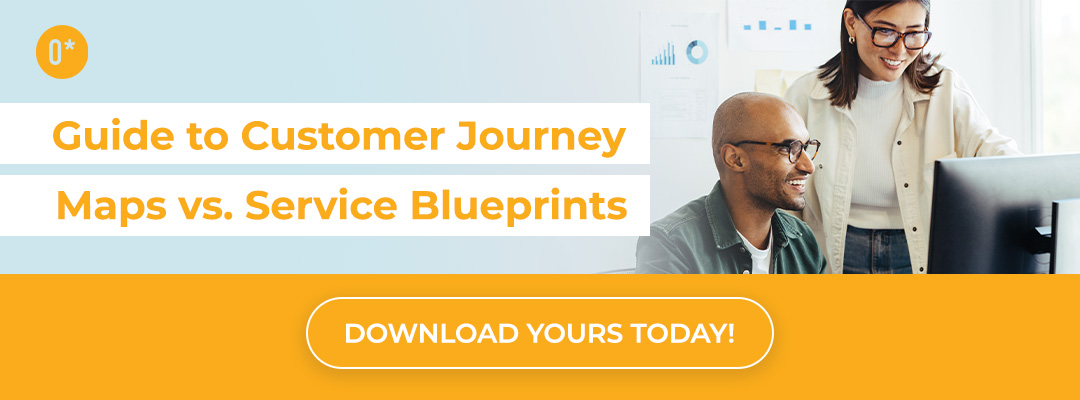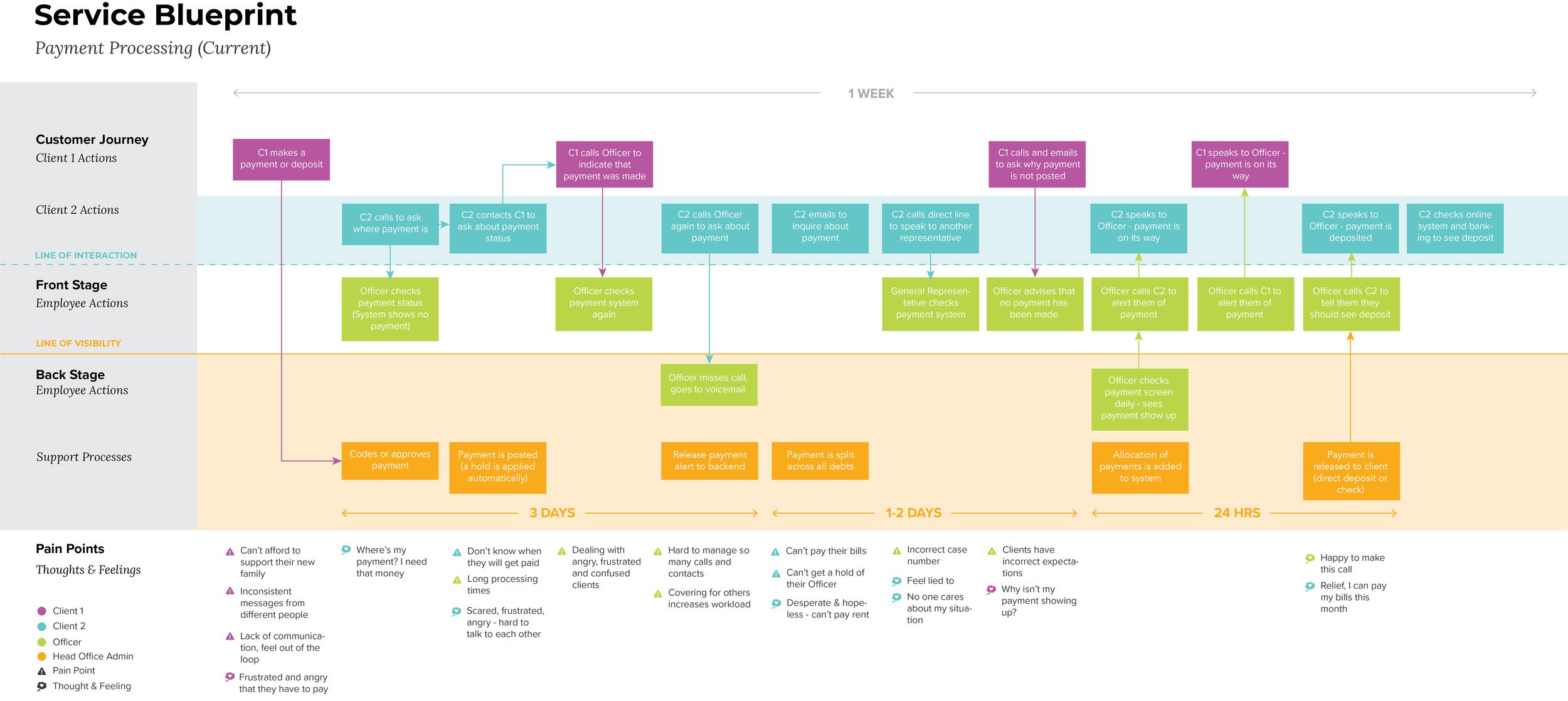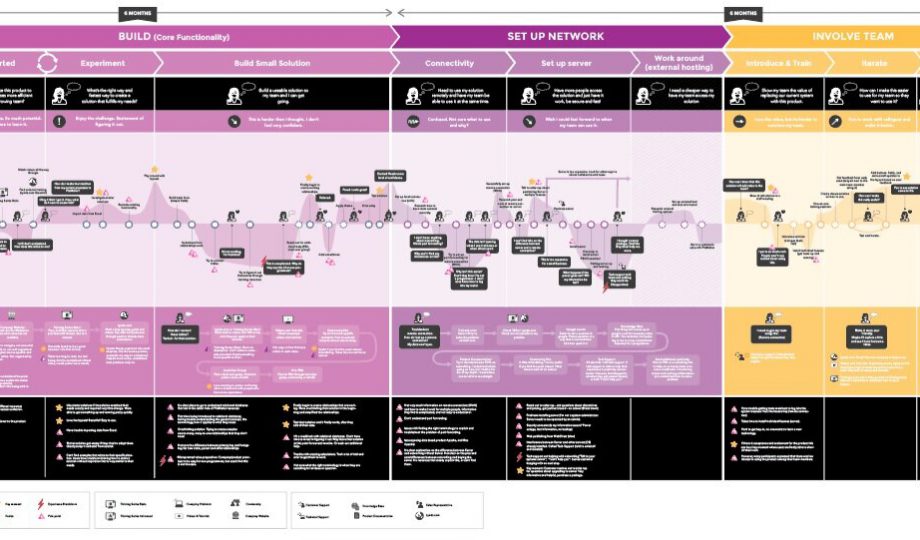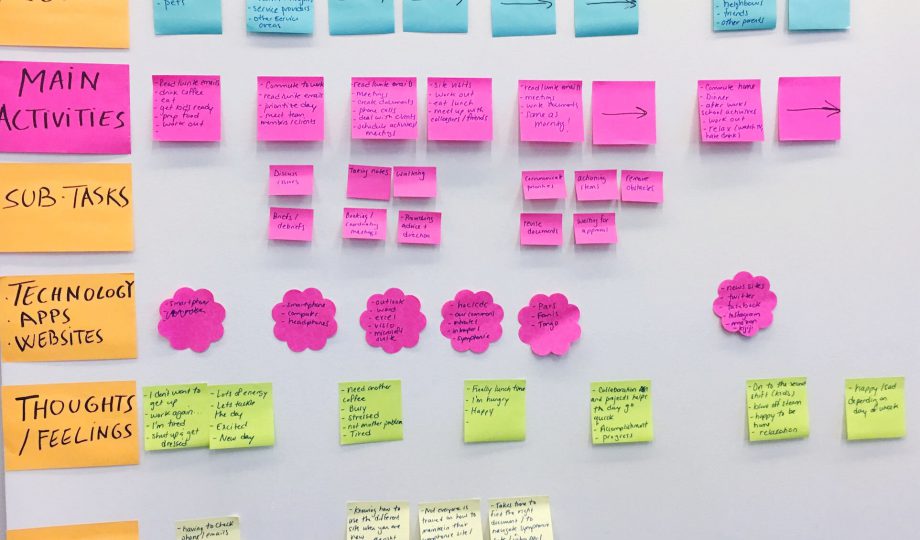When it comes to design research tools, two of the most frequently used are Customer Journey Maps and Service Blueprints. Both are incredibly valuable communication tools that show the end-to-end processes and experiences of your staff and customers. BUT, what’s the difference, and how do you know which one is right for your project?
Whenever we meet with a new client or read a project brief, we’re faced with some of the same questions. Today we’re answering those tricky questions and breaking it down for you:
-
What is a Customer Journey Map?
-
What is a Service Blueprint?
-
What is the purpose of each tool and why are they helpful?
-
What are the key differences between each tool?
-
How to choose the right tool for your next project?
Core Concepts of Service Design
Before we can really dive into the differences between the mapping tools used in service design, we need to explain the core concepts of service design — and we’ll use the analogy of a theatre or play.
1. Actors:
One of the biggest differences between journey maps and service blueprints is the actors or people that are considered in each one. In service design, actors are anyone involved in customer interactions and supporting business activities and processes that directly impact the customer’s experience. For example, store clerks, customer service/support, warehouse staff, and customers themselves.
2. Stage:
Service design also uses a theatre analogy to explain the different parts of the service, all that goes into making it work, and which parts of the service are customer facing versus operational.
-
Front-Stage: The front-stage includes everything the customer sees and experiences. These are activities conducted by the people involved directly with your customers. Using the analogy of a theatre, they could be the play actors, ticket sales people, snack kiosk workers, ushers… and more!
-
Back-Stage: Back-stage activities are behind the line of visibility and involve the people and activities that your customer’s don’t see. Back to the analogy of a play, back-stage activities can include lighting, sound, rehearsal, costumes, and a lot of people reading lines getting ready to take their turn on the front-stage. Without these activities, the show would not go on and it certainly wouldn’t be a great experience for the audience. Applying the back-stage theatre analogy to business, these jobs are often customer support representatives, warehouse workers, managers, etc.
-
Behind-the-Scenes: These are all of the activities that customers don’t see, but they ensure that the production goes off without a hitch. It’s all of the support processes, administrative work, standard operating procedures (SOPs), and organizational tasks that need to happen to ensure the organization is running smoothly.
Customer Journey Maps
What is a customer journey map?
A customer journey map is a visual representation of the end-to-end experience your customers have when they interact with your service or try to accomplish a goal through something you offer (e.g. trying to renew their driver’s license). We always recommend that journey maps are created using in-depth research (such as interviews and observations) with your company’s real customers and users. The “actor” in customer journey mapping is the customer or end-user themselves. It’s an artifact that is created from the perspective of your customer or end-user. Typically, a journey map will also consider the front-stage experience, but won’t dive deep into the activities of other actors (or staff).
A journey map will include all of the tasks and activities of a user or customer, their pain points and challenges, and the brand touchpoints they encounter (e.g. your website, an app, a customer support person, and more). It also includes the thoughts and feelings they experience as they go along their journey. These among other attributes of the map help to tell a story of what that person’s experience was, and all of the steps and miss-steps they took along the way.
Why is it useful?
Customer journey maps are useful for highlighting key areas in the customer’s journey that provide a poor experience and highlighting opportunities for improvement within your product or service. Customer journey maps can also show major inefficiencies in the customer experience. Take for example someone who is trying to use an online system to remedy a billing issue and update their payment information — If for some reason the online service doesn’t work or provide the information they need, your customer resorts to calling the support team. Here, they wait on hold before having to explain themselves to a few different people and their goal of fixing their credit card information be accomplished. As you can imagine, and have probably experienced in your own lifetime, this is a bad experience. By outlining this arduous journey, we discover key areas of improvement and places where processes could be streamlined.
The ultimate goal of customer journey mapping is to:
-
Identify areas for improvement and places to reduce friction – ultimately making things easier for the customer.
-
Identify new product, service, or feature opportunities!
-
Prioritize which areas of the experience should be fixed first – (journey maps are great at showing the relative importance of one issue over another, since they are all in one map together)
-
Bridge the gap between siloed teams. Not every department is focused on customer experience, but surely the customer’s experience throughout different parts of the journey will impact your organization’s various departments (such as marketing, IT, and customer service).
-
Build empathy for your customers by stepping into their shoes. You’ll find out what their experience is really like, what’s motivating them, and most importantly, what’s bugging them! So you can fix it and design a better experience.
Service Blueprints
Okay, so now you know what a customer journey map is and why they are helpful tools. Let’s dive into service blueprints.
What is a service blueprint?
Service Blueprints focus on how an organization supports the customer journey, keeping customers, staff, and other key players at the forefront. Blueprints depict the business’s processes and operations that occur within the front-stage (customer facing), backstage (internal) and behind-the-scenes! Ultimately, a service blueprint is a business process mapping tool. The main differentiator between service blueprints and other mapping tools? Instead of “swimming lanes” used in traditional workflow diagrams to depict different task owners, we approach service blueprints from a human-centered lens. Similar to customer journey maps, service blueprints should be created through research with the actors (in this case, staff) involved. This might mean shadowing employees as they interact with customers and go about their day-to-day work, or conducting several interviews over a few days or weeks with employees. By doing this, we can understand what the back-end processes are and where your employees think things are going wrong/could be improved.
Service blueprints also tend to be a bit more specific – zooming in on a single business process vs. looking at an end-to-end journey with an entire service.
Service blueprints usually focus on actions and physical evidence (aka tools and technology needed by the actors to do their work). To summarize, the anatomy of a service blueprint includes:
-
Physical Evidence (tools, technology, websites, resources, etc.)
-
Customer Journey (actions/steps taken by customers)
-
Front-Stage (actions taken by employees who directly interact with customers, as well as the technology they’re using)
-
Back-Stage (actions taken by employees who help front-stage staff behind the line of visibility, or front-stage staff who complete an activity outside of the view of customers)
-
Behind-the-Scenes (actions taken by employees who support the business internally)
-
Pain Points (issues or challenges that staff might experience when completing certain tasks)
-
Time (the length of time it takes to complete certain tasks or a series of tasks)
Why are service blueprints useful?
Service blueprints are an amazing tool to outline the inner workings of your business. They look at all of the activities (good, bad, and useless) that your employees are doing and highlight the reasons why parts of the customer experience are failing. In particular, service blueprints help to:
-
Pinpoint weaknesses in the current business processes.
-
Find opportunities to optimize business and support processes – with a detailed breakdown of all the steps involved.
-
Tie the customer journey together with the inner workings of the company.
-
Understand complications and inefficiencies within your organization
View this post on Instagram
Journey Maps vs. Service Blueprints over on Outwitly’s Instagram account!
Key Differences Between Journey Maps and Service Blueprints
Now that we understand both of these mapping tools, let’s call out their key differences:
Customer Journey Map:
-
Depict an end-to-end experience as a narrative
-
Focus on customer/users
-
Focus on the customer’s experience, thoughts and feelings, and pain points when trying to accomplish their goal
-
Focus on the customer actions and some front-stage (customer facing) tasks, tools, and touchpoints
Service Blueprint:
-
Depict the business processes and operations
-
Focus on customers and mostly on staff (and any other actors involved)
-
Focus on how the organization supports the customer journey (what activities, tasks, and physical evidence are needed)
-
Focus less on the actual visceral experience – but will usually show pain points
-
Focus on the front-stage, backstage, and behind-the-scenes tasks (using the customer journey as a foundation)
How to Choose the Right Tool?
Ultimately, these tools are complementary to one another. The customer journey map provides the step-by-step tasks that form the foundation for a service blueprint. To be specific, the activities completed by customers are the first row of tasks in a service blueprint. Journey maps can help you understand where to focus and which business areas may need further investigation using a service blueprint and service blueprints will breakdown all of the processes involved in making that experience a reality.
When to choose a Customer Journey Map
Start with a journey map when:
-
You want a broader understanding of your end-to-end customer experience
-
You need to learn about how your customer is experiencing your offerings (services, products, user interfaces, customer support, online touch points)
-
You don’t have a lot of clarity about where things are going wrong or why your customers are unhappy
Then once, you have a deeper understanding of the areas which need improvement — launch a service blueprinting activity to find out what is happening behind-the-scenes in the company.
When to choose a Service Blueprint
Create a service blueprint when:
-
You feel confident in your understanding of the customer’s all-encompassing experience, but need to alleviate friction with a specific pain point
-
You want to take a more detailed look into a specific process and find efficiencies!
Getting Started
If you want to know more about how to create a journey map, dive into our three-part blog series all about customer journey mapping!
Resources we like…
The Difference Between a Journey Map and a Service Blueprint by Practical Service Design