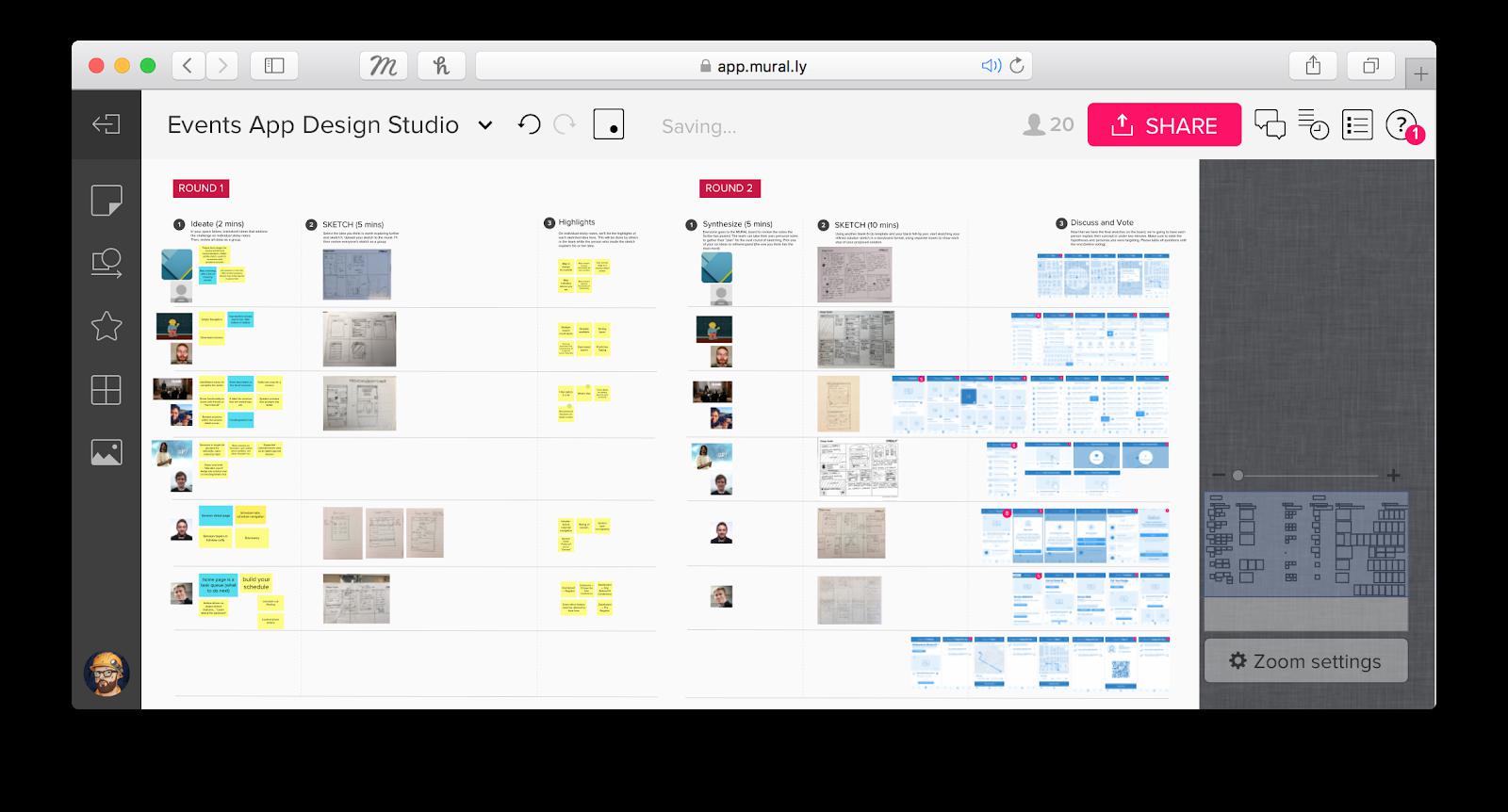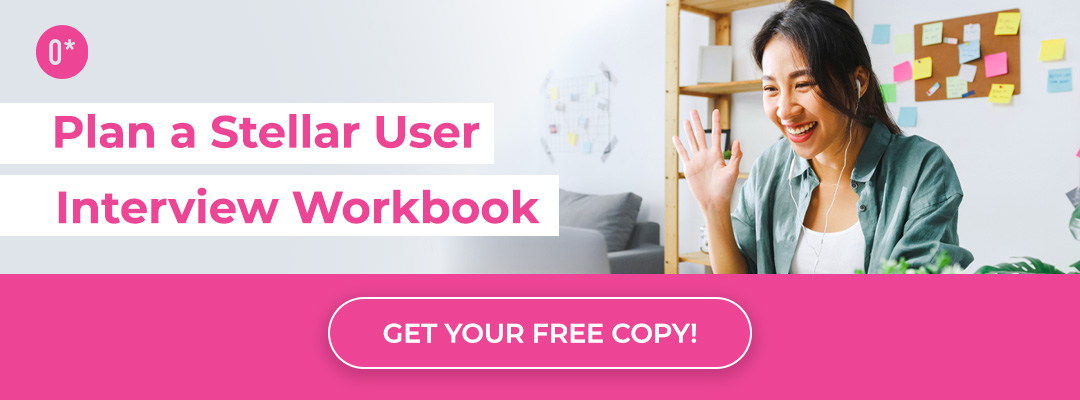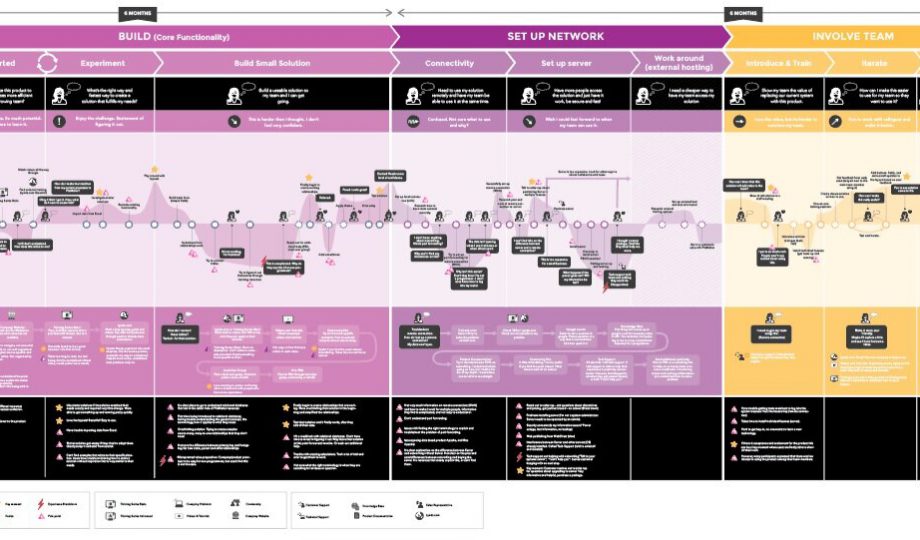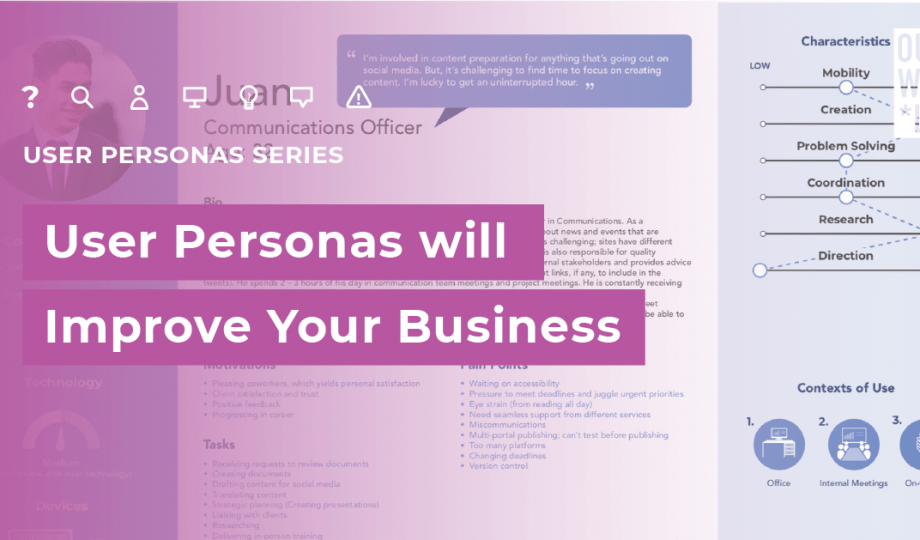In 2020 and beyond, you may find yourself working remotely with your team. If you work in the UX design, research, or service design sectors, you may be re-evaluating the best ways to conduct your projects remotely. Well, we have a secret: Outwitly is actually a remote team, and we’re pros at working at a distance. Our team members are spread across Canada from Vancouver to Halifax, and many cities in between. We typically travel for in-person meetings, user research, and workshops, but like everyone else, we are grounded right now! So we compiled a helpful list of our favourite remote tools that will keep your team productive and your projects moving forward.
Let’s start by breaking down the activities that you’d normally conduct during an end-to-end service design or UX project:
1. Discovery Stage:
- Kick-Off meetings
- Discovery workshop with stakeholders
- Discovery workshop with users
- In-depth interviews
- Diary studies
- Contextual observations
2. Design Stage:
- Co-Design workshop
- UX design wireframes, storyboards, information architecture
- UX design visual design
- Service storming
3. Testing & Prototyping Stage:
- Building a prototype
- Hosting a rapid prototyping workshop
- Usability testing
- Service piloting
4. Implementation & Planning Stage:
Many of these key activities are typically conducted in-person, but with a splash of creativity and the right tools, you can conduct them remotely with great success! Let’s target these activities:
- Working with development teams
- Roadmapping
- Workshops
- Usability testing
- In-depth interviews
- Contextual research
- Meetings & collaboration
Remote workshops in UX and Service Design
At Outwitly, conducting workshops is a big part of what we do, whether it’s a discovery workshop, alignment workshop, co-design workshop, or rapid-prototyping session. However, we’ve had to be creative to find better ways of doing this online.
Here are some tips for conducting a successful remote workshop:
- Structure: Plan the day, set an agenda, and send it out to participants beforehand.
- Set up the tech: Ensure your tech is working ahead of time––everyone needs access to a mic/headset, video, and a screen.
- Create balance: Be sure to carefully balance group collaboration with individual reflection and “thinking” time.
- Break it up: Build in frequent breaks that allow people to stand up and stretch, use the restroom, and eat snacks.
- Use the best tools: We like to use MURAL or Miro for whiteboarding and visual thinking, mixed with a web-conferencing tool like GoToMeeting or Zoom for video and screen-sharing, as well as a space for sharing content if needed (like GDrive) and a side communication channel like Slack for break-out team exercises.
- Work in small teams: Assign small teams or “break-out” groups beforehand, and plan the tools/techniques you’ll ask them to use for break-out communication and work spaces (like Slack, Zoom, and MURAL). Teams of two work best in an online setting (vs. tables of five in-person).
Our favourite remote workshop tools:
- Sticky note collaboration: MURAL or Miro
- Web-conferencing: GoToMeeting or Zoom
- Team/Exercise Communication: Slack
User Research
Certain research methods naturally lend themselves to being conducted virtually, like surveys, while others are not so easy to conduct remotely, like contextual observations. There are definitely benefits and drawbacks to both styles of research, and we often use a mix of in-person and remote research methods depending on the budget, timing, and needs of the project, client, and users (use our FREE Plan A Stellar User Interview Workbook to learn even more about planning complex user research logistics).
Pros and cons of remote research:
Pros:
- Provides focus, without distraction: Remote interviews, for example, allow you and the participant to really focus on the questions being asked, rather than being distracted by other voices or demands. In a remote setting, you can typically get through more of your interview questions because there are fewer distractions or contextual-learning required. It is generally also easier to record conversations with less background noise or interruptions, which in turn makes data analysis more seamless.
- Less intrusive: Remote research can often make participants feel more at-ease and comfortable participating in the research, because they don’t have to invite a stranger into their homes or work spaces. They simply have to take a phone call and chat (which in these days of social isolation is welcomed!)
- Gives you more access to more people: With remote research, you are not limited by geography. Therefore, you can recruit participants from across the country.
- Cheaper: Let’s face it: it takes less time and money to run a set of remote interviews than it would to drive or fly to meet participants in person.
Cons:
- Missing out on context: In the design world, context is very important. By “context”, we mean understanding the whole person, what is going on in their life, what their surroundings look like, what their “unspoken” needs are, and other tidbits that usually come from in-person observations. However, video and mobile mission tools like dscout and Lookback.io are helping to change that.
- Lack of access to technology: Depending on the subjects of your study, technology can sometimes create a barrier. For example, vulnerable populations in remote areas may not have access to reliable internet, may not be able to afford smartphones or laptops, and so on.
Our top tips for conducting remote research:
- Know your audience and their comfort level with/access to technology. If your participants are less tech-savvy or don’t have computer access, consider using the “Call Me” feature in your web-conferencing tool (like GoToMeeting), where you can actually call a participant’s telephone number from within the web-conferencing tool and still record the conversation.
- Test your tech! Always test and troubleshoot the technology you’re planning to use prior to sharing a link with participants. Also, make sure participants are set up properly. This might mean sending a test link, planning a test call, or in some cases beginning a call 15 minutes early to walk them through the tech set-up.
- Create a guide or video instructions. As part of testing the tech, consider finding creative ways to explain to your participants what they can expect from the remote research session. For example, draw up an easy-to-follow PDF guide for setting up a webcam or downloading a plug-in, or create a short video that you can upload to YouTube and share with them. The latter is particularly useful for mobile diary studies (like with dscout) where participants will be interacting with you over a prolonged period of time.
- Always have a backup plan. It can be very frustrating when tech fails. Always have a Plan B. This might mean abandoning your web-conference tool with screen-sharing and video capability, and simply calling them by telephone. Plan for technology to fail at least some of the time.
- Email your participants the day before to confirm date and time. Remote calls can be easy to blow off, so to avoid as many no-shows as possible, email the participants the day prior to your call to confirm that they are still available. Use this as an opportunity to check-in and provide your contact information, as well as any additional call instructions.
- Write a script and include key prompts like [Start Recording] and [End Recording] to remind yourself to record (with consent, of course). These are easy steps to forget, and the bottom line is you just need to be more organized for remote research. Ensure you have prepared interview protocols and tasks that you can easily follow. While interviews and contextual research in the field can be a little more ad hoc and organic, conducting these activities from a distance means you’ll want to come prepared with back-up questions and a stronger idea of what you will ask.
- Offer incentives (this goes for in-person research, too!) It’s worth mentioning that now might actually be a good time to launch a research project if your audience is literally stuck at home with many people looking for extra income. Remember to always provide your incentive as a gift card, however, so as not to interfere with E.I. requirements or similar.
Our favourite tools for scheduling and conducting remote research:
- In-depth interviews: web-conferencing tools (e.g. GoToMeeting or Zoom) or Lookback.io
- Contextual research and diary studies: dscout
- Usability testing: Lookback.io and Usabilla
- Surveys: Typeform, Google Forms, SurveyMonkey, and Survey Gizmo
- Scheduling: Calendly
We really hope this helps you in your new remote-working reality! Projects can move forward with the right tools. Let us know in the comments which tools you prefer for remote work, or if you have any tips you’d like to share.
Resources we like…
- User Interviews has published a great guide to online tools
- Techniques and tricks for hosting remote workshops
-
Tips for Brainstorming with Your Remote Team, in UX Collective
Related Posts