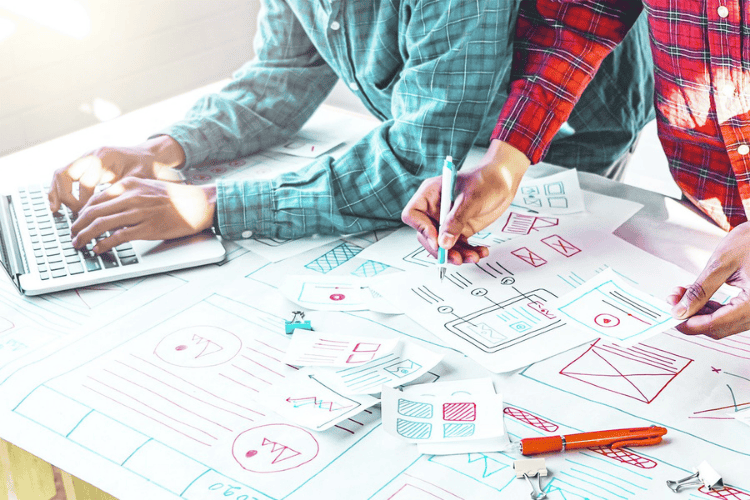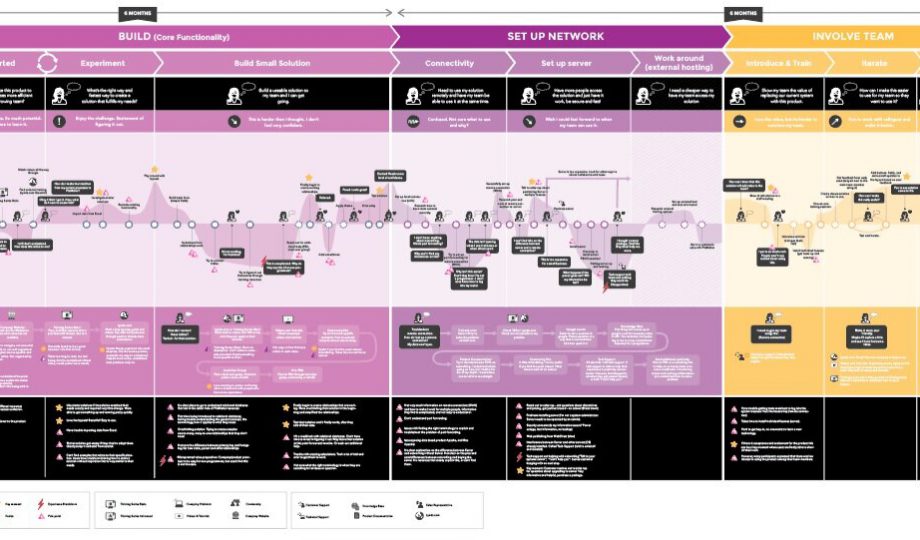Figma’s Config conference for 2025 was exciting on many levels, and we’re equally excited to give you our recap! With two locations, BIG new updates on Figma’s latest offerings, and lots of fascinating and subversive talks, it’s an event that really does seem to get better each time. This year, Janine Loo — an amazing experience designer and UX researcher with Outwitly — checked it out, and came back with all of the juicy details about the conference, AND the latest news about Figma’s namesake tool (which just so happens to be one of our teams’ favourites!).
In this blog:
- Summary of what was new at Config 2025
- The 5 big Figma updates, freshly announced
- Our top 4 San Francisco talk highlights
Keep scrolling to get the official scoop!
Figma Config Summary — Scaling, Socializing and Shaping What’s Next
This year at Config, the Figma team delivered an event that was bigger, more community-oriented, and poised to address the next stage of design in the AI era.
For starters, they went fully global with two main events — one in San Francisco (with packed attendance as usual) and one in London (which hosted hundreds). Note: We’ll be covering a recap of the San Fran one in this blog, but someone made a helpful recap of the London talks if you’re curious.
The “Config Commons” networking event also upped its game from Config 2024, featuring a live DJ, a T-shirt airbrushing station and better crowd control.
Dylan Field’s keynote address opened the conference, setting a tone for more AI talk than ever before. He emphasized that design is essential in the world of AI, and predicted that the key stand-out factors in the discipline going forward will be elevated craft and unique and strategic points of view.. We loved this quote from Field: “The future will not be designed by accident — it will be shaped intentionally by us… we are wired to think further, dig deeper and push to make ‘good’ great.”
Figma also announced FOUR BRAND NEW product lines this year! We’ll dig into those key Figma feature updates next — but first, feel free to watch this reel and live vicariously through Janine as she took all of this in:
View this post on Instagram
(We were VERY proud to have Janine representing Outwitly — she packed all our latest swag featuring our staffing slogan, “Designers Finding Designers.” … get it? because we’re designers who find OTHER amazing designers who can champion innovation and HCD on any team. Anyways.)
Config Updates 2025: 5 Changes We’re Excited About
Figma announced five major updates at Config — Layout, Sites, Make, Buzz, and Draw — making the app even more versatile for design and product teams. This translates to more options for designing directly in Figma, more collaboration between teams, and less need to go outside the app. It makes total sense as a growth strategy for Figma, and honestly, it sounds pretty good to us!
Figma Layout : More Flexible Grid Control
We know the pain of stacking container inside container just to get auto layout to behave. The new grid auto layout introduces a real grid system you can set up however you want — whether it’s a 2×2, 8×8, etc. You define your grid, adjust padding, and drag items to span rows or columns. This responsiveness promises to make components that used to take forever way quicker to build. And now it’s available to everyone — yay!
Figma Sites : Smoother Design-to-Web
Switching between design tools and web builders can be a lot. Figma Sites is aiming to fix that by letting you take your design straight into a site editor. You add tablet and mobile breakpoints, and changes cascade automatically unless you want to tweak them individually. It outputs real HTML and CSS, plus you can add effects like parallax or typewriter animations, and it supports responsive components and lets you add elements from your existing libraries. A content management system (CMS) for managing reusable copy and code layers for more complex logic (like with working calculators) is also part of the roadmap!
Figma Make: Smarter Prototyping Logic
Description: Figma Make uses AI to cut through processes that normally require multiple tools — you paste your design in, enter a prompt to describe what you want, and it builds a working prototype by reading your layers. You can upload data or even create experimental apps and games. Once it’s ready, you can publish it directly from Figma.
(Side note: This one is kind of blowing our minds… what?! It definitely makes us think that design strategy is going to play a WAY bigger part in everyone’s day-to-day, if execution is getting this streamlined.)
Figma Buzz : Simpler Content Collaboration
Description: Buzz is a tool from Figma meant to help people who aren’t designers or brand experts create on-brand content faster. It lets users edit templates in a simple way, kind of like Canva, but it still uses Figma’s core design features. It includes preset layouts for social media like LinkedIn and Instagram, keeping filters and styles intact. There’s also a bulk-create option that uses spreadsheets to make multiple versions at once.
(Our marketing team tends to use Canva, but after this, we might be turning them into Figma-philes.)
Figma Draw : Expanded Visuals Toolkit
Description: This update is all about the options for visuals, and fits neatly into your typical Figma workflows. Figma Draw is bringing more optimized vector editing functionality for UI design, design storytelling, etc. It adds a shape builder, lasso selection, radial repeat and text-to-path features. You also get new effects like textures, progressive blurs and various brush strokes including dynamic strokes and pattern fills. Controls like variable stroke widths and rotation origin offer even more flexibility.
Now, onto our favourite talks!
(PS: Finding this article helpful? Sign up for our Weekly Wit newsletter, and stay up-to-date on important UX trends.)
Config 2025 Talks: Takeaways From Our 4 Favourites
With 75+ speakers and 50 sessions at this year’s Config, it was as hard as ever to pick favourites… but the four talks below stood out for their fresh ideas and nuanced views on creative processes and/or AI within experience design and the broader design umbrella.
1. Beyond Agents: AI as a Creative Partner (Config Talk)
Joel Lewenstein, Design Lead at Anthropic, challenged prevailing metaphors for AI. Moving beyond “assistant” or “copilot,” he proposed viewing AI as a “creative partner” — an entity that collaborates, adapts, and evolves with users. This perspective emphasizes mutual growth, with AI engaging in dialogue, understanding user moods, and fostering rapid creative experimentation. We loved this idea of AI being there to get to know you, and how it could actually surprise you and improve your self-knowledge, leading to reflection and better decision-making in design. He mentioned Sudo Write as an example of this shift, promoting AI that surprises and pushes users beyond their creative boundaries.
(You can also watch Lewenstein’s Config talk on YouTube.)
2. The Maximalist Theory of Minimalism (Config Talk)
Keegan McNamara, founder of Mythic Computer Co., explored the evolution of ornamentation in design. He suggested that what we think of as minimalism today actually does have a lot of ornament — just in a different form… it translates into more subtle design attributes, like smoothness and precision. He suggests that even though ornamentation has become more abstract, it’s still an integral part of design. We love how he compared ornament to the “soul” or “personality” of a design, giving it its function, and reminded us of how nature (and human perspectives on nature) have been informing design since forever.
(You can also watch McNamara’s Config talk on YouTube.)
3. Influencing via Prototyping (Config Talk)
Cheechee Lin, a product designer at Instagram, emphasized the power of prototyping in influencing design decisions. She illustrated how prototypes can convey the value of design elements, align teams and spark innovation. Her examples included the development of Instagram’s Edits app. and features like haptic feedback for likes, where prototypes played a crucial role in securing stakeholder buy-in and bringing off-roadmap ideas to fruition. Lin also highlighted that prototyping can be a strategic tool for advocacy and clarity (!!) — after all, seeing is believing, and when people see a prototype, they’re more likely to latch onto your ideas.
(You can also watch Lin’s Config talk on YouTube.)
4. Redesigning the Computer Mouse (Config Talk)
Corten Singer, Co-Founder and President at Augmental, introduced MouthPad^, an innovative assistive technology that enables hands-free computer interaction via tongue movements. (Yes, you read that right!) Recognizing that traditional input devices haven’t evolved significantly since the 1960s, Singer presented the MouthPad^ as a solution for individuals with limited hand mobility. The device offers personalized fit, integrates head tracking and exemplifies how accessible design can benefit all users. Singer expresses a vision of a future where multitasking and hands-free interaction become commonplace. We think it’s a GREAT point that data-backed accessibility accommodations in design can end up being helpful to everyone!
(You can also watch Singer’s Config talk on YouTube.)
That marks the end of our Config 2025 recap blog! We hope it was helpful. If you’re not already off playing in Figma, thanks for reading.
By the way, if those talks sounded interesting to you, we recommend also checking out the slides from our CEO’s CanUX conference presentation. Gaining stakeholder buy-in can be a major struggle, even if AI optimizing is our workflows… and Sara shares strategies that actually help.