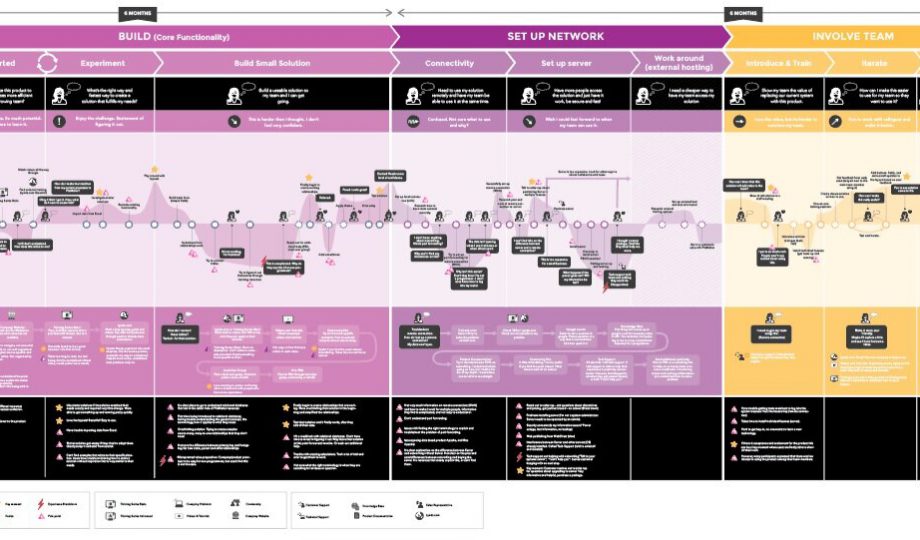Welcome to Part Two of our blog series, Digital Service Design in Government! In today’s blog, we’re diving deeper into the experience of working as a service designer in the public sector, and offering tips to help you establish design success for government projects.
In Part One: Digital Service Design in Government 101: Myth Busting and Resources, we discussed three common myths about working in government that can scare off service designers:
- The ‘Imposter Syndrome’ Myth: “Only advanced practitioners can succeed in government.”
- The ‘Old Guard’ Myth: “Government projects aren’t innovative.”
- The ‘Red Tape’ Myth: “Government agencies are slow to evolve.”
We argued that all government agencies have the potential to evolve and innovate. Of course, it’s your job to tap into that potential!
Some government ministries and departments are already doing great work to accept change and circumvent old systems, but many aren’t there yet when it comes to innovating and digital transformation.
While government workers have inherent empathy for users and the public in general, they may think that business requirements (and not user needs) should drive the design process. Or they may be averse to any critiques of their domain.
If you’re struggling to see the potential for innovation in your public sector clients (which we insist is there!), you’re not alone. As a first step, we recommend conducting a UX Maturity Assessment to understand where your team lands on the UX Maturity Scale, and to get some general tips on boosting UX maturity for organizations.
Next, scroll through this post to see our 10 tailor-made tips for success in digital service design for government. We hope they will help you navigate the little frustrations that can come up in government design projects… before they turn into big frustrations!
10 Tips for Successful Service Design in Government Agencies
These tips are for service designers (and UX designers or researchers) of any level who are coming into the public sector. And for those with some government work already under their belts: it’s never too late to refresh your approach with some new strategies, especially if you’ve been finding that progress is slow.
Whether the government team you’re working with has some experience with UX/service design or none at all, you’ll be on the right track for project success if you:
1. Hold a “team norming” workshop.
When you first join a government team, you might assume that people already know what you do — but it’s safer to assume the opposite. Even if they’re somewhat familiar with UX, they may not fully understand the human-centered design process.
To clear the air, we suggest you hold a “team norming” workshop to get to know each other and:
- Clarify roles and responsibilities. It’s important to understand what each person does on a team. Go around the group and engage everyone in this exercise, and then you’ll have the opportunity to explain your role. Make sure to express excitement about joining the team!
- Spell out the design fundamentals. You’ll want to define UX, agile methods, human centered design and digital service design. (If some people are familiar with these terms, frame it as a refresher.)
- Explain the overall process of human-centered design (HCD). This will help define your responsibilities and prevent other team members (like business analysts, QA testers or product owners) from unintentionally taking over the discovery research, wireframing and usability testing that should fall under your purview.
- Emphasize the value of HCD. This is the key to running a successful digital transformation project in government! It will help team members align with your goals.
- Discuss working and communication logistics. Take notes on what time zones people are in, what the standard working hours are, how people like to work, etc. This is especially important for remote or hybrid teams!
When you’re explaining the HCD process, make sure to use slides or other visuals to help everyone follow. As far as tools, we love to use a tool like Miro for this type of workshop session.
2. Prepare to wear a few different hats.
You may need to expand your duties beyond your service design role in order to help your team adjust, especially if that team has low UX maturity. You’ll find that many people who work in government have never launched a digital product or service before. As a result, they may not know how to do certain activities that you may take for granted in much of your private sector work. These activities can include:
- Creating feature roadmaps
- Launching a minimum viable product (MVP)
- Prioritizing features
- Writing user stories
- Gathering requirements from real users
- Conducting user testing
- And more…
These will often fall to you instead. That means that at any given time, you’ll be a researcher or a designer, a facilitator, project manager, product owner, etc. Instead of getting frustrated, try to see this as a growth and leadership opportunity. Your stakeholders and team members will gain tremendous respect for you. They’ll also be more inclined to trust your recommendations, whether you’re pushing for usability testing, or putting the project on pause to reassess needs with some more user interviews.
View this post on Instagram
3. Get to know the organizational chart.
One of the most confusing things about joining the government is the endless web of ministries, departments, hierarchies, partners, seniority levels, task forces, etc. And — lucky you — they’ll all have their own acronyms! As fast as you can, learn about the ministry and department you’re working in, who the key stakeholders and team members are, their seniority levels and who they report to. You can do this in a team norming workshop, or have sidebar conversations with senior team members. Once you understand how your project fits into the broader landscape of the government system, you’ll be better equipped to identify the top-level decision makers and their pain points. This will help you build a business case for research and pinpoint the key stakeholders to impress in presentations. You’ll also know who to loop in on early stages, and who actually has the authority to gatekeep the changes you’re proposing.
4. Ask for forgiveness, not permission.
This goes for conducting research specifically. Government stakeholders tend to be apprehensive about doing research with citizens. They might worry that their work isn’t ready for more eyes, that negative feedback from citizens will reflect poorly on them or their teams, or that they’ll have to fix an overwhelming number of unearthed problems. In other words, they’re afraid of failure. Those of us who have worked in UX and HCD in the private sector know that failure is good. It’s how we learn and improve. Don’t let someone else’s fear stop you from starting the research process, and don’t get tied up waiting on a deputy minister or executive director to approve an elaborate research plan. Sometimes going rogue can be risky, but more often than not, your stakeholders will appreciate the insights and the efficiency of your research. See our previous Outwitly blog on overcoming cultures of fear in organizations and other common design roadblocks to learn more.
5. Focus on small wins first.
In service design, a big part of what we do is discovery research: interviews, observations, diary studies, etc. conducted at the onset of a project to understand your users and customers better. We’re huge advocates for this style of research, but we recognize that it can take several months to plan, conduct and analyze. The government department or agency you’re working with might be focused on an MVP launch deadline, and might be stressed about pausing work to do a bunch of research with real users. To ease them in, pitch them bite-sized pieces of research first, like a round of usability testing, or a quick round of eight interviews (instead of 20-30 interviews with multiple user groups). Once you’ve successfully conducted a smaller research project and demonstrated how real user feedback can save time and money on development cycles, your stakeholders will get on board. Then you can pitch a longer discovery research project.
For step-by-step guidance on leading research projects, check out Outwitly Academy’s Design Research Mastery Course. Our CEO, Sara Fortier, goes in-depth on strategies for gleaning meaningful insights that’ll wow your stakeholders.
6. Set up research ops.
“Research ops” means systems for doing research, recruiting participants, tools for scheduling, data analysis, etc. But the reality is, digital service design projects in government tend to be lean. They probably won’t have methods, tools and accounts setup for recruiting participants, scheduling participants, sending out surveys, transcribing research, analyzing data, etc. It will be up to you to start defining these systems and practices. You might have to create a business case for the suite of tools you’ll need to work efficiently. (See more on this in Tip #7 below!)
7. Find workarounds for better collaboration.
One complaint we often hear from UX and service designers joining government teams is that for security purposes, they’re required to use the Microsoft 365, OneDrive, Confluence and poorly designed SharePoint intranets for just about everything. If you’re used to using Google Workspace, Zoom and Slack for collaboration, this can feel like a big shock. While we have seen government teams use loopholes to work with alternative tools, that’s not always possible, especially if you are dealing with highly sensitive information. Here’s what you can do:
- Investigate the security level for the information you’re dealing with. If only a certain part of the process needs to be kept secure within your government team’s platform, then stick to the rules, but do the rest of your work in more efficient programs and then convert it afterwards. Just make sure to always preserve data privacy for your users.
- Investigate other tools that are compatible with that security level. It’s possible that your team’s ministry or department hasn’t had the chance to investigate the newer tools you’re using. Do some legwork for them and present them with the security options for your preferred tools. We’ve found that many government agencies allow the use of Miro for analysis and collaboration.
- When all else fails, plan leeway time. If you’re stuck using some less efficient programs, make sure to pad your team’s time estimates for completing work until they get used to the new system. This will at least avoid unexpected delays while everyone adjusts!
8. Know when to push, and when to pivot.
Pushing for innovation in government is a delicate dance. Bureaucrats are trained to keep countries stable and functional — that doesn’t always involve a lot of transformation. As service design practitioners, it’s our job to mash our innovative, change-driven thinking with their methodical stability-driven thinking so that together we can improve the experiences of citizens and streamline internal systems. Some will balk at change, but some will be excited to try a more user-centered approach. Find your champions and pick your battles, until you have small wins that can be recorded in trust-building case studies. Don’t give up when someone tells you “No.” Ask a different person, ask again later, build a business case, and persevere.
9. Don’t be afraid to take the lead.
As we mentioned in Tip #2, there’s a component of informal leadership that comes with being a service designer for government projects. Great UX and service designers are diplomats, facilitators and strong communicators, in addition to being great at their craft. Master those soft skills and find ways to insert yourself when you see that no one is taking a leadership role on your project. Just because you haven’t been given the title of “lead” or “manager” doesn’t mean that you can’t take initiative. As a service designer, you have most likely seen how these types of projects play out from end-to-end in the private sector. Leverage that experience and step into a leadership role to shepherd your project along — your team will be grateful to have clear direction.
Having issues getting meeting attendees to reach decisions? See our free Northstar Principles tool to focus your vision and gain the confidence to put your ideas forward.
10. Streamline meetings practices.
Service designers working in government often find themselves hit with an endless barrage of meetings. You’ll likely get invited to 100 meetings when you first join a government team. Meetings can be the enemy of productivity — attend too many, and nothing will ever get done.
Here are our suggestions for cutting down on meeting time:
- Follow up on invites. Reach out to the organizer to find out the agenda and goal for each meeting. Then you can assess whether it’s a good use of your time to attend, and if not, graciously express your time concerns and decline.
- Reassess recurring meetings. Ask critical questions about those recurring bookings:
-
- Could this be an email? (“How much discussion is required?”)
- Who needs to be there? (“Which team members are essential?”)
- Could we reduce the meeting time if everyone prepared in advance?
- When people have gotten used to working a certain way, they can forget to challenge the status quo. A new teammate can take a beginner’s mindset, reevaluate and save everyone time.’
3. Boost meeting efficiency. If the meeting is lagging and nobody seems to be taking the lead on discussions, don’t be afraid to step in. Develop an agenda, remind the team of discussion goals, ask prompting questions and summarize the conversation toward next steps. This will help you establish trust and push your user-centered agenda.
While we may have debunked the myths about working in service design for government in Part One, there’s a reason why those myths existed in the first place: working in a public service setting can be challenging. BUT the rewards are huge: the service design transformations you put into motion have the potential to better the lives of thousands if not millions of users.
Because of that reach, your work could gain the kind of attention that propels careers. And you never know — if enough people get inspired to do work like yours, we might end up quashing those myths about working in government, for good. Hello, new world order!