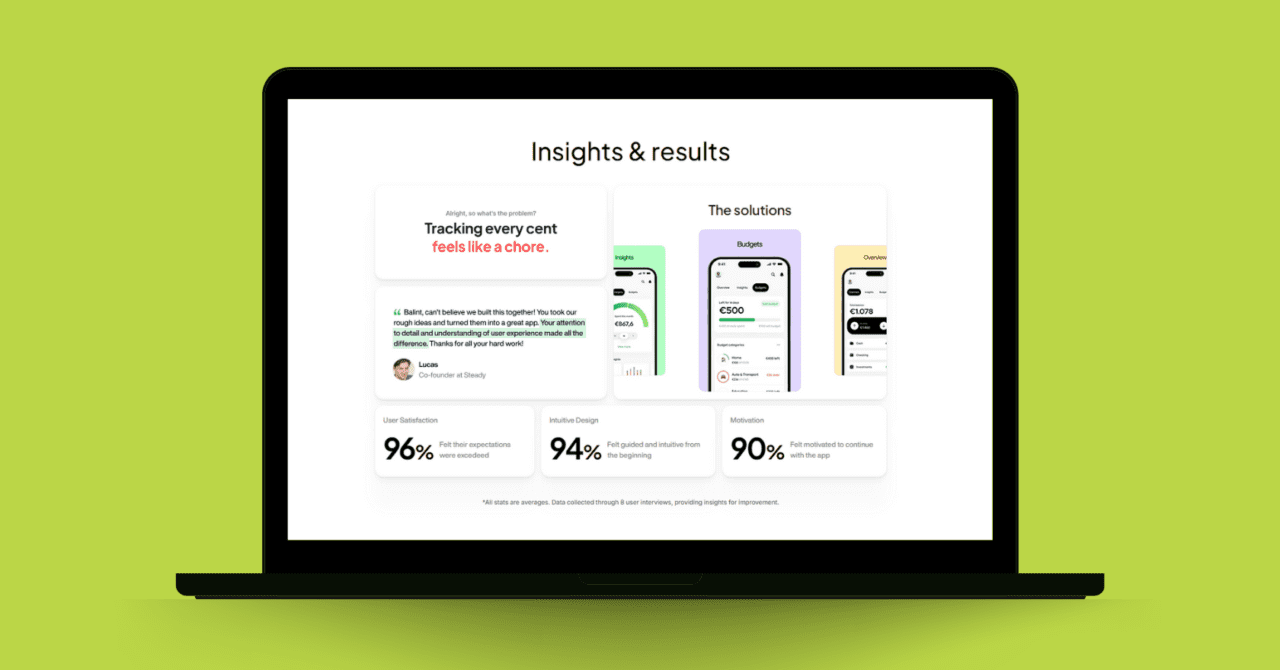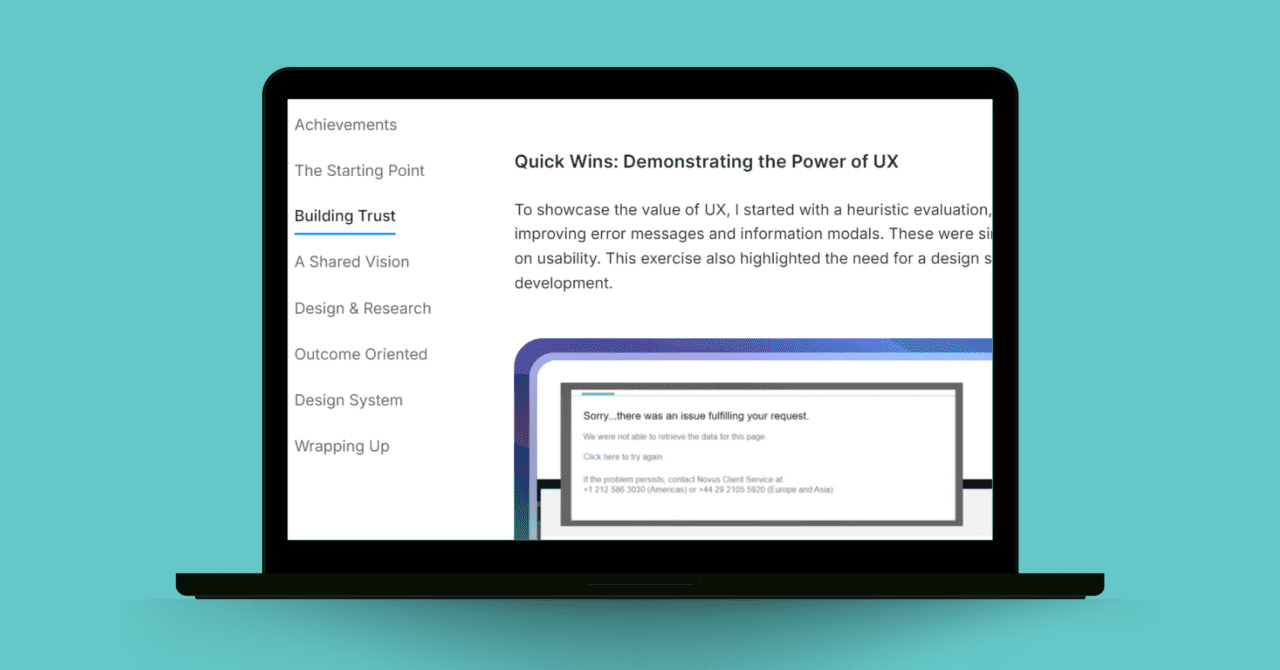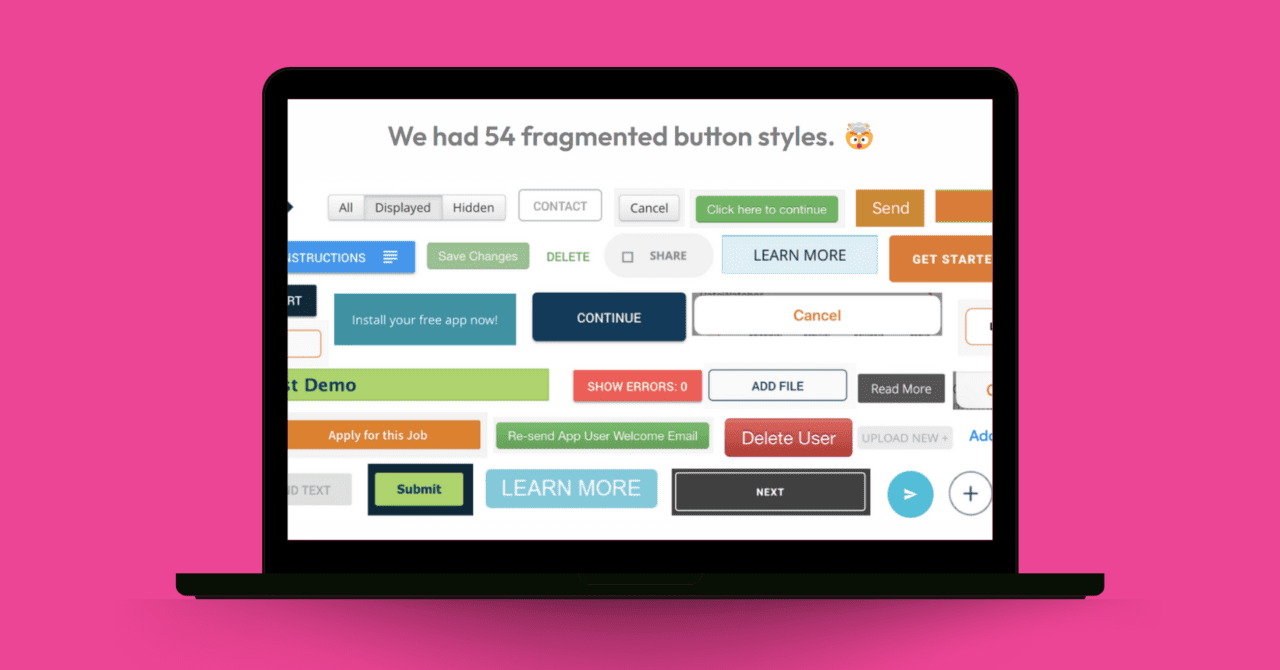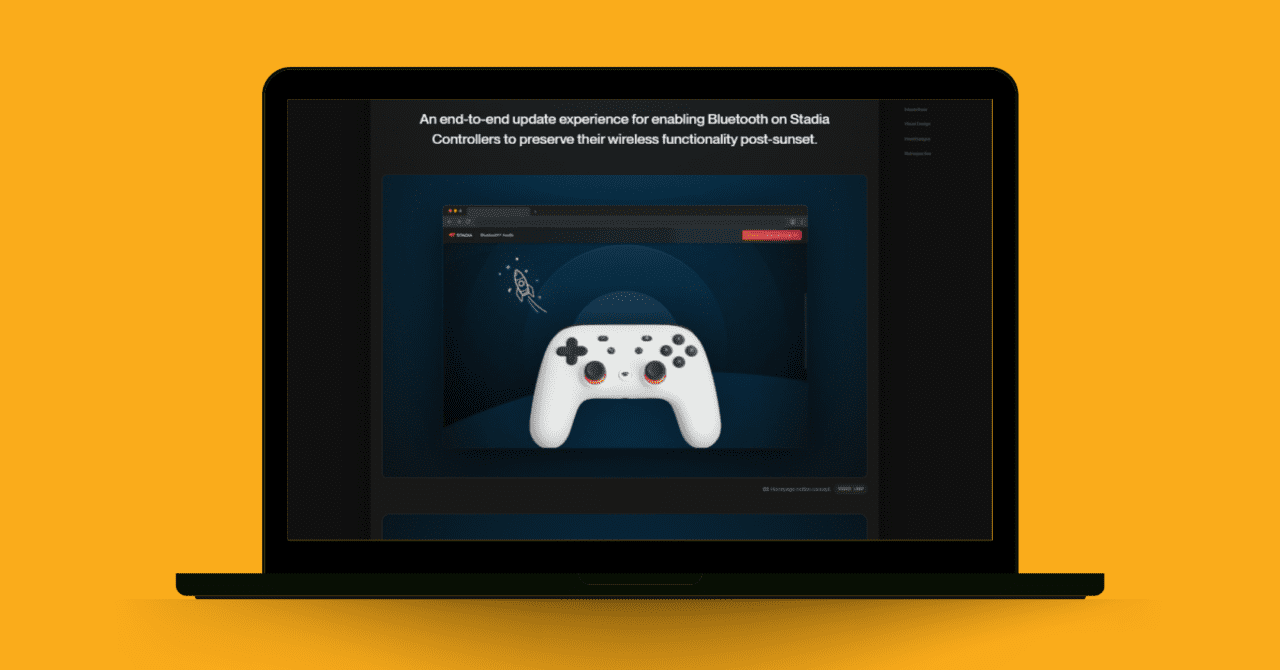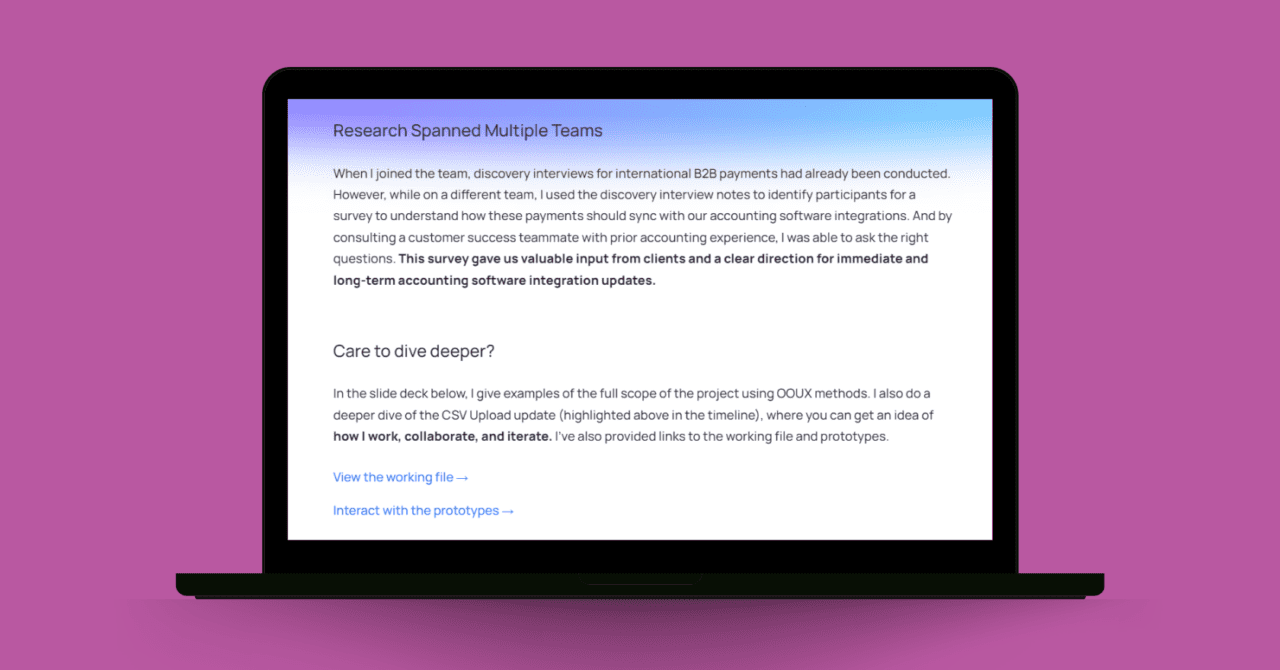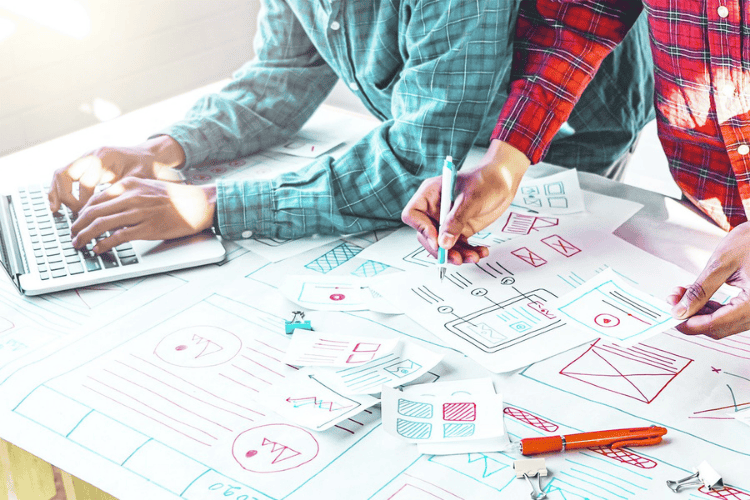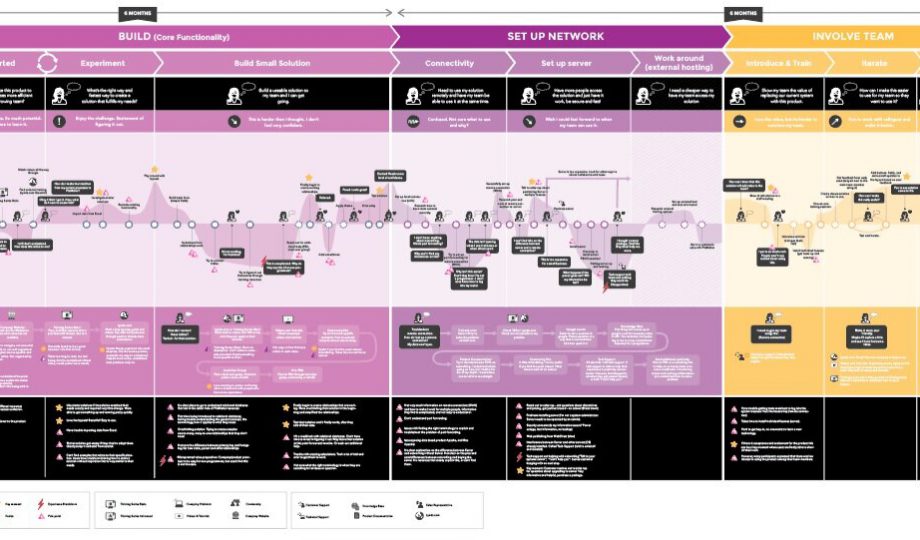Every UX designer, UI designer or UX practitioner must know how to build a great case study. But not all UX case studies are created equal, and most practitioners don’t learn how to write case studies in school — at least, not in a way that will make them truly stand out. That’s what we’re here to take you through today. Because selling ourselves is nerve-wracking enough… we should at least have the right tools (read: the best case studies) to showcase our own work, right?
In this blog, you’ll read about:
- What UX and UI case studies are and their format and purpose
- How to write a great UX or UI case study in 5 steps
- How to present a case study in your interview (and nail it)
- Our favourite 5 UX case study examples and why we love them
Let’s dive in!
What are UX and UI Case Studies?
Case studies are detailed reports of past successful projects you’ve completed as a UX designer, UX researcher, UI designer, etc. Your case studies will showcase your process, problem-solving skills and overall approach to your discipline. The purpose of a case study is usually to show your current or potential employer, client or stakeholder(s) what you’re capable of doing. It also serves to shed light on how you did it.
Next up, we’ll cover five common questions about case studies in your field. (If you’ve created some case studies before and this is too basic for you, keep scrolling to the next section.)
1. What’s the difference between a story and a case study?
A story is essentially just a sequence of events with a beginning, middle and end. A case study follows a more specific format, and it’s carefully crafted to serve a specific agenda: proving you can overcome challenges and do good work. But that doesn’t mean that the presentation of your case study shouldn’t tell a compelling story in its own specific way. (More on this in a later section below!)
2. What is the format of a case study?
The basic format of a generic case study in any discipline usually looks like this:
- Introduction
- Problem statement
- Approach
- Results
- Conclusion
But in the world of UX and UI, we typically do things a little differently. For one, the “approach” section gets a lot bigger, and includes more steps and details. For another, it’s probably going to include a LOT more images than the average case study. And if we want to stand out, just “ticking the boxes” by dumping information into each of the five sections outlined above won’t cut it. Keep on reading this post for tips on how to create a truly awesome case study (for UX and UI related disciplines specifically).
3. What are the benefits of case studies in UX and UI?
If you’re working as a contractor, well-made case studies will help you sell your skills by showing prospective clients what you’ve accomplished (and the way you did it). If you’re working in-house, case studies can help your organization get more projects or expand their clientele.
UX and UI case studies can also help you:
- Build trust with potential clients/employers/stakeholders
- Nail your interviews
- Showcase your critical thinking
(Note: Want to learn more about building stakeholder trust and gaining buy-in for your UX projects? Check out our CEO’s presentation on Mastering Stakeholder Buy-in from the 2023 CanUX conference.)
4. How many case studies should be in a portfolio?
You should aim to include three to five well-developed case studies when building your portfolio. While it might be tempting to include every project you’ve ever worked on, it’s more effective to highlight a few high-quality case studies. This number allows you to showcase your best work without overwhelming your audience.
Before we move on: If you’re in your first few years of working in the field and need some ideas for how to leverage your existing experience, make sure to check out the junior practitioner portfolio tips in our blog post about upgrading your portfolio at different stages of your career, for UX designers, design researchers, etc.
5. How long should a case study be?
Aim for no more than one to two pages of text when writing each case study. Keep it concise yet informative.
How to Write a Great UX or UI Case Study
Creating strong case studies for your UX portfolio is an essential step in showcasing your skills, process and impact as a designer. Here’s how you can write effective case studies that stand out.
What makes a good case study?
In a nutshell, a good case study is one that represents your work well, is relevant to your audience, is comprehensively organized and isn’t a chore to read. In fact, it should be the opposite — it should have that extra UX “oomph” that shows how experienced and skilled you are, and keeps the reader engaged.
If you follow the five steps below, you’ll be set up for success in creating the kind of case studies that will send your UX or UI career into an upward trajectory like you’ve never seen before!
5 Steps to Writing a Stand-Out Case Study
1. Start With a Strong Introduction
Open your case study by setting the stage. Introduce the project with a brief overview, including the problem you were tasked to solve, the client or company you served (if applicable) and the context of the project. Highlight the key goals or objectives upfront to give readers a clear understanding of what you aimed to achieve. This section should be concise but informative, and your first sentence should sound intriguing (avoid starting off with dry jargon).
2. Detail Your Process
Your process is the heart of your case study. You should break down the steps you took to tackle the problem, using a structured approach. Here’s our suggested case study format that’s been tried and tested:
Research:
Explain how you gathered insights, whether that was through user interviews, surveys, or any desk research/competitive analysis that you did. Highlight any key findings that informed your design decisions.
Define:
Describe how you synthesized the research into clear problem statements. Show how you identified pain points and opportunities.
Ideation:
Discuss how you brainstormed solutions. Mention any techniques you used, like sketching, wireframing, or creating user flows. You should also show what these stages of brainstorming looked like, so your reader can see your process.
Design:
Detail the design phase, including the creation of prototypes and any iterations based on feedback. Include visuals like wireframes or mockups to illustrate your work / your team’s work.
Testing:
If you conducted usability testing, explain the process and what you learned. Highlight any changes you made based on user feedback.
3. Highlight the Outcome and Impact
Put a lot of weight into focusing on your results. After all, this is the part that stakeholders are after. What was the final outcome? Did you achieve the goals set at the beginning of the project? You can earn major points with stakeholders and prospective clients by tying your UX work to return on investment (ROI) in your case study. Use metrics or specific examples to quantify your impact whenever possible. For instance, mention how your design improved user engagement by a certain percentage or led to a reduction in support calls.
Note: You don’t always have to put your results at the end of your case study. We’ve seen some powerful case studies that start off with the results. Feel free to experiment with the order of your storytelling. Just make sure that the sequence of events isn’t confusing (leverage those peer reviews).
4. Reflect on the Project
End with a reflection on what you learned during the project. Discuss any challenges you faced and how you overcame them. Mention what you would do differently if you were to approach the project again. This not only shows a growth mindset, but also gives potential employers insight into your initiative to keep improving as a designer.
5. Polish
Lastly, do a thorough sweep of your work to ensure that your case study is well-organized, visually appealing and easy to read. Use headings, bullet points, and images, not only to break up text but to guide the reader through your process. Don’t forget to proofread for clarity and grammar. A polished presentation reflects your attention to detail and professionalism.
What Not to Do in a Case Study
When you’re writing a case study, some major things to avoid are:
- Presenting big blocks of text: Visually, this might bore your audience, and the last thing you want is for them to stop reading.
- Including every little detail: Narrow down to the details that matter the most to your audience.
- Building your case studies in a vacuum: We think that getting peer feedback is a crucial step of the case study writing process. Reach out to a practitioner you trust and admire.
- Leaving the design as an afterthought: Especially if you’re making a UI or UX design case study, you should be putting your best foot forward. If you’re not a designer, give yourself extra leeway time to crank up the visual appeal.
Now that we’ve covered the steps to writing a great case study, let’s get into the best approach for showcasing your case studies in the context of an interview.
(For more tips on what not to do in various UX and service design related situations, sign up for Outwitly’s Weekly Wit newsletter.)
Presenting UX and UI Case Studies in Your Interview
Once your UX or UI portfolio is assembled with your most impressive case studies, you’ll need to know how to present your case studies effectively, whether that’s in discovery calls with new clients, during design interviews, etc.
Here’s how to make a strong impression when presenting your case studies:
Research the Company
Before the interview, research the company you’re applying to join and the specific role you’re going after. Do your absolute best to get to know their design needs and priorities by analyzing the information you can find. Then, tailor your case study presentation to align with those needs/priorities. For example, if the company emphasizes accessible design, highlight your accessibility considerations and how it influenced your design decisions.
Prepare Your Pitch
Practice how you’ll present each case study. Focus on covering the problem, your approach, and the impact of your work. We recommend going through the presentation aloud and timing yourself. Leave space for people to ask questions. (The Outwitly team has conducted a lot of design interviews during our staffing processes, and those who stuck to time limits impressed us more.)
Tell a Story
Frame each case study as an engaging story. Like we said earlier in this post, your UX case study will be far more structured than just any story, and it’ll emphasize the approach more. But you should still aim to make the case study feel like a story.
- Make sure it has a beginning, middle and end: Describe the initial challenge, the journey of solving it, and the final outcome, and do your best to transition between these parts smoothly.
- Use words that do your work justice: Strike a balance between understating and overstating your successes.
- Use your imagination: Do some thinking about creative ways to weave your story together in a succinct and intriguing way. It’ll make your case studies more memorable and show your ability to communicate complex ideas effectively.
Use Visuals Wisely
Visuals can help illustrate your process and results more clearly, and help to grab readers’ attention. You can use a mix of screenshots, diagrams, or links to prototypes, depending on what best represents the work you did and your design thinking. Just ensure that your visuals are well-organized and enhance your narrative, rather than distract from it.
Highlight Your Unique Contributions
Focus on what sets your work apart from others. Whether it’s a unique design approach, innovative solution or exceptional collaboration, make sure to emphasize your individual contributions. Be clear about what parts of the process you were responsible for, what parts were a team effort and what role you had on the project.
Be Ready for Questions
Expect detailed questions about your case studies. Be prepared to discuss specific decisions, challenges and outcomes that you’ve outlined. Show that you can reflect critically on your work and articulate your thought process clearly while thinking on your feet.
Our 5 Favourite UX Case Study Examples
Lastly, let’s look at some of the best ux case study examples we’re liking lately and the reasons why we picked them for this blog.
1. Balint Studio
This image was sourced from Balint studio’s case study.
What makes this case study example great:
This case study about some work Balint did for a personal finance app stands out by providing clear success metrics for each project, offering tangible evidence of the impact of the work. By showcasing measurable outcomes like increased user satisfaction, perceived intuitiveness, and motivation to continue, Balint demonstrates not only the designer’s skills but also their ability to deliver results. The animations also make this case study stand out visually!
2. Manuel Rocco
This image was sourced from Manuel Rocco’s case study.
What makes this case study example great:
Manuel Rocco’s case study about elevating a company’s UX maturity goes beyond showcasing individual contributor work and includes a comprehensive leadership case study. By highlighting team management, decision-making and strategic thinking, the creator demonstrates their ability to lead, collaborate and drive complex projects to success.
3. Mitchell Clements
This image was sourced from Mitchell Clements’ case study.
What makes this case study example great:
Mitchell Clements’ case study on SimpleNexus (now nCino) case study effectively frames the problem by presenting specific numbers on how the outdated design negatively impacted the business. By detailing metrics like declining user engagement or inefficiencies, it clearly explains the urgency for change. This approach demonstrates strong problem-solving skills and a deep understanding of the business value of design improvements.
4. Perry Wang
This image was sourced from Perry Wang’s case study.
What makes this case study example great:
This case study focused on work for Stadia Bluetooth is impressively organized and thorough, with a clear table of contents that allows viewers to easily navigate and focus on the sections of the process they are most interested in. Its structured layout not only enhances the viewing experience but also demonstrates the designer’s attention to detail and effective communication of their work.
Note: The level of detail in this study is quite a bit higher than you probably need in most cases. We recommend narrowing focus a bit more than this, generally speaking. But, if you absolutely need to include this much detail, creating a highlights section and table of contents like Perry Wang’s is a great solution for helping readers get to the gist.
5. Matt Baird
This image was sourced from Matt Baird’s case study.
What makes this case study example great:
Matt Baird provides a simple, concise overview of their work with Routable, while giving the viewer the option to explore further, and access links to working files, prototypes and an embedded slideshow presentation. This approach offers flexibility while showcasing both the design process and deliverables in an accessible and interactive format.
Crafting and presenting case studies is a crucial aspect of building a successful UX or UI career. By focusing on quality over quantity, keeping your case studies concise and informative and presenting them effectively during interviews, you can make a strong impression on potential employers. (PS: Try to have some fun while doing this! You’re celebrating your successes, after all.)
View this post on Instagram